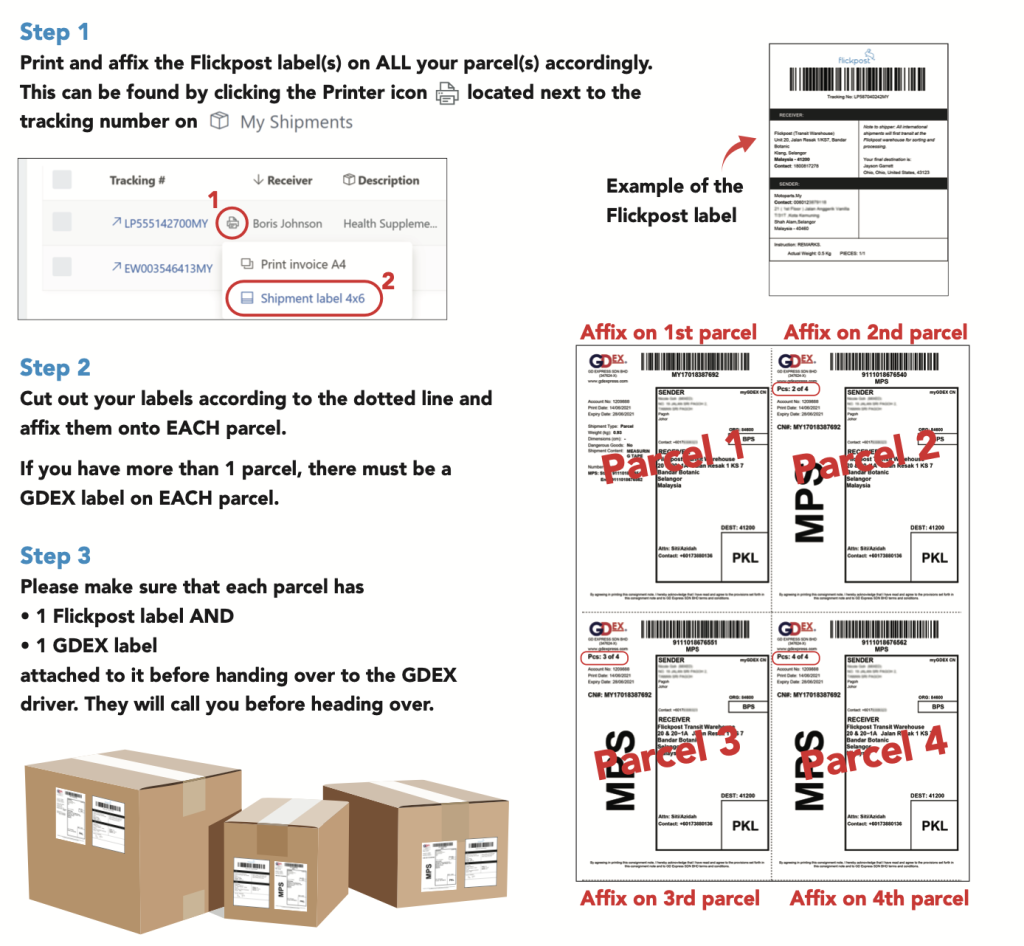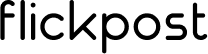Step 1:
Login to your Flickpost account (https://track.flickpost.co/login)
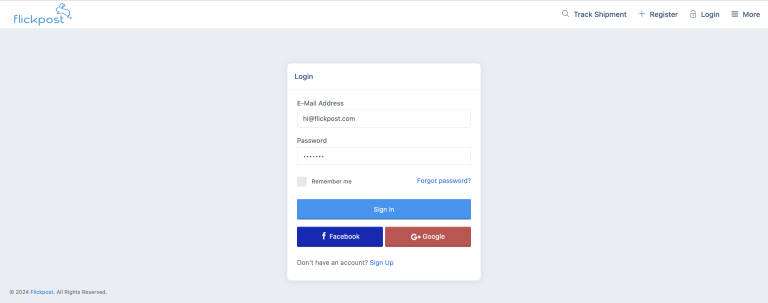
Step 2:
Click “Book Request“
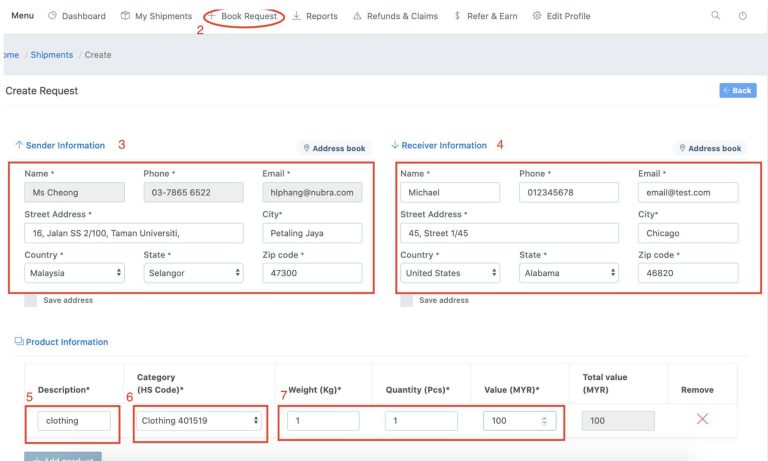
3. Sender information
This is your pickup address.
4. Receiver information
Please include a phone number whenever possible.
5. Item description
Please do not write “gift”
or “present”. It has to be a description of the actual item.
6. HS Code
(for declaration purposes)
If you’re not sure, select “Others”. We will input the right one for you.
7. Weight, Quantity and Value
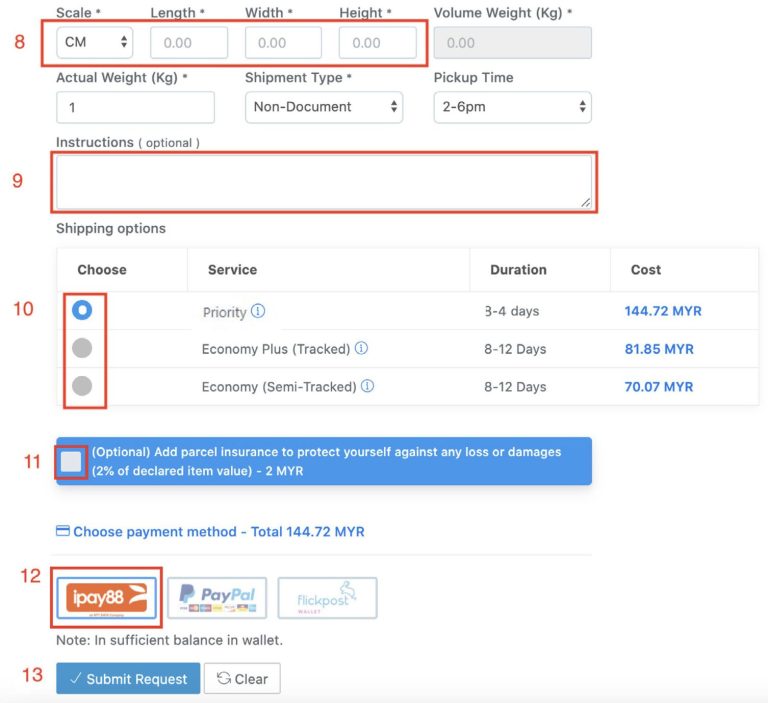
8. Parcel dimensions
9. Any comments (optional)
10. Select your preferred Shipping Option
11. Parcel insurance (optional)
12. Payment method
For internet banking, debit/credit cards, GrabPay, Boost, Touch ‘n Go eWallet etc., please select payment option 1
13. Click “Submit Request”.
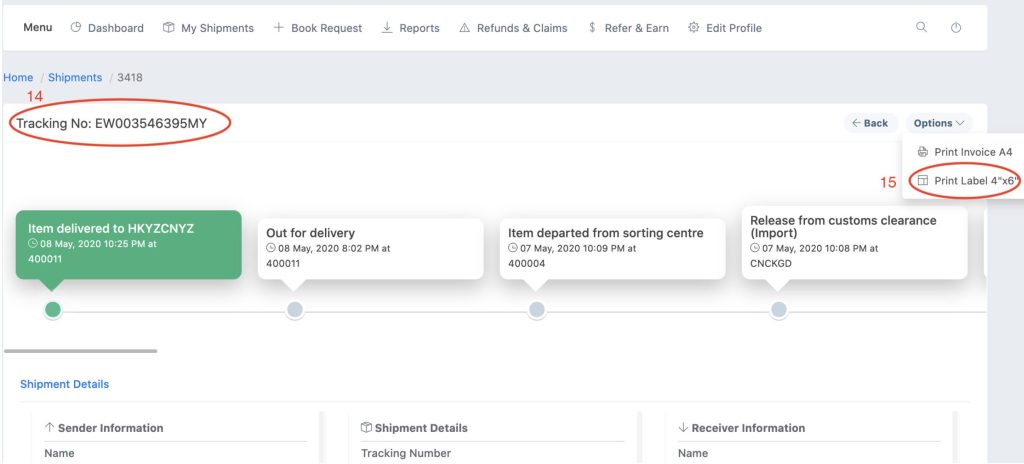
14. Tracking Number
A tracking number will be automatically assigned after payment is made.
15. Print Label
Please make sure that each parcel has
• 1 Flickpost label (from Flickpost booking system) AND
• 1 GDEX label (For bookings placed before 12pm, Gdex pick label will emailed to you same day by 12pm.)
attached to it before handing over to the GDEX driver. They will call you before heading over.
So you’ve placed a booking online, what’s next?
To ensure that all your parcels arrive at our hub safely, we would suggest the following steps:
Please make sure that each parcel has
• 1 Flickpost label (from Flickpost system) AND
• 1 GDEX label (Emailed to you)
attached to it before handing over to the GDEX driver. They will call you before heading over.
For bookings placed before 12pm, Gdex pick label will emailed to you same day by 12pm.