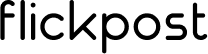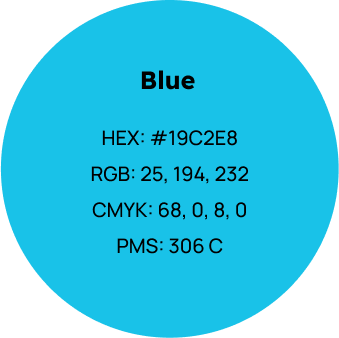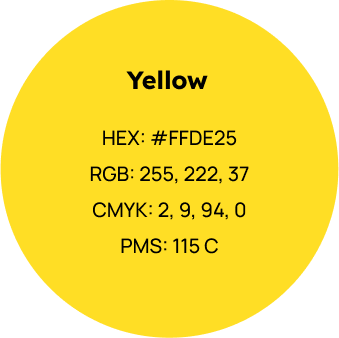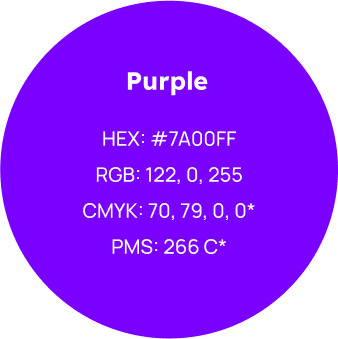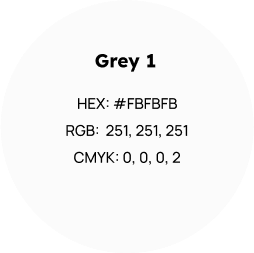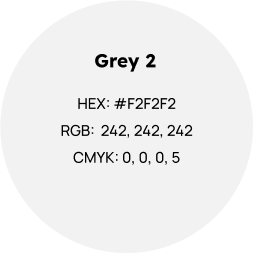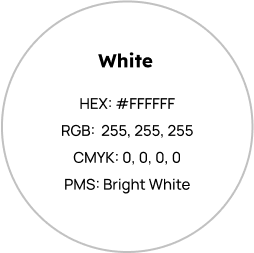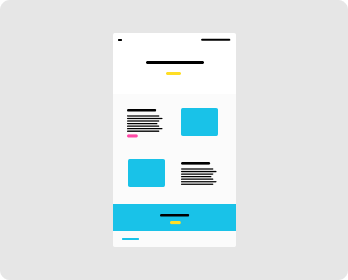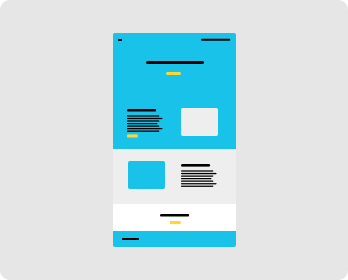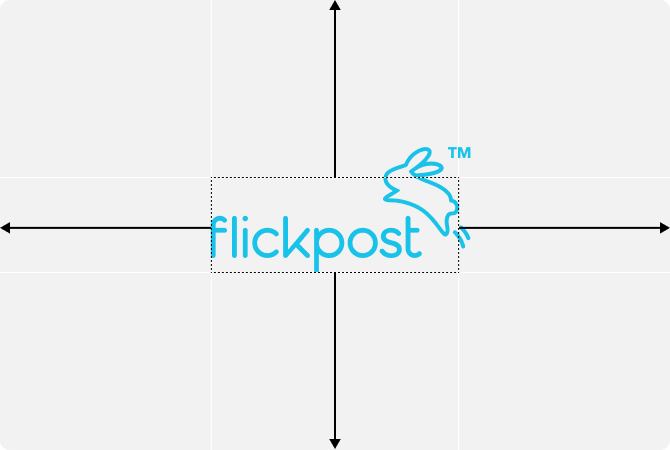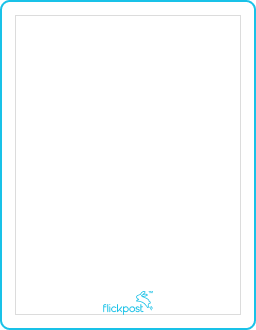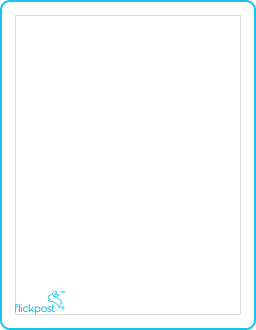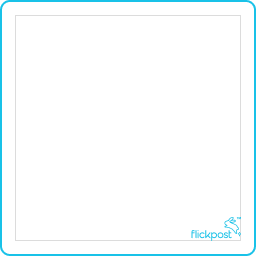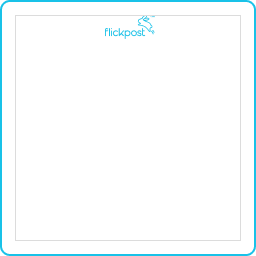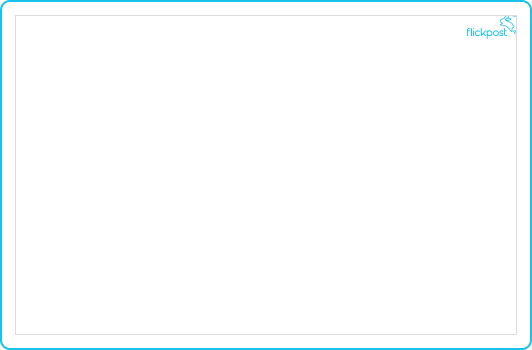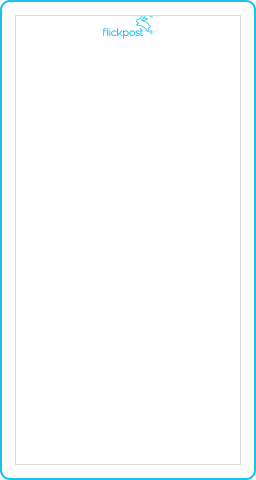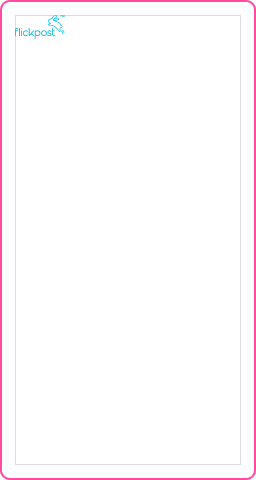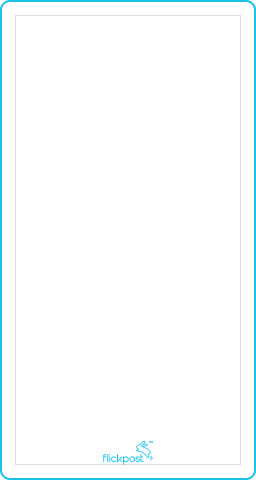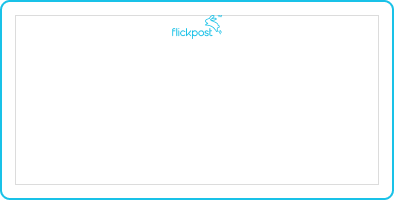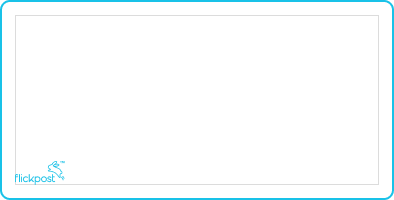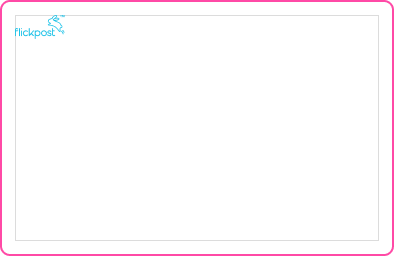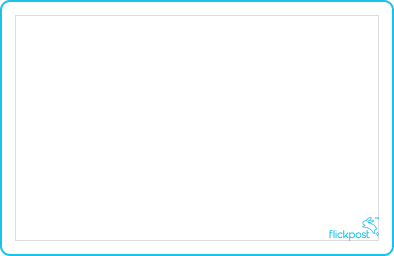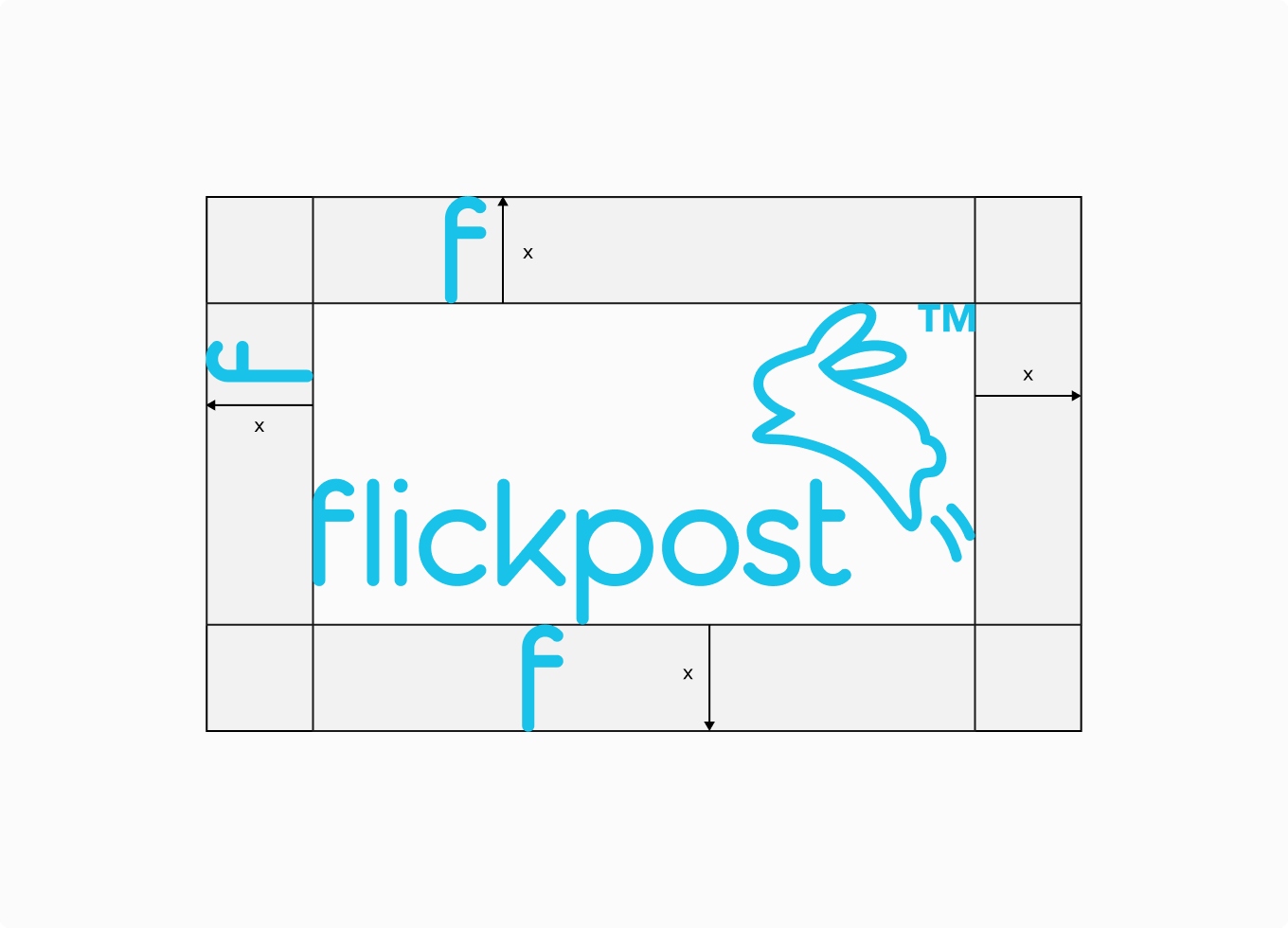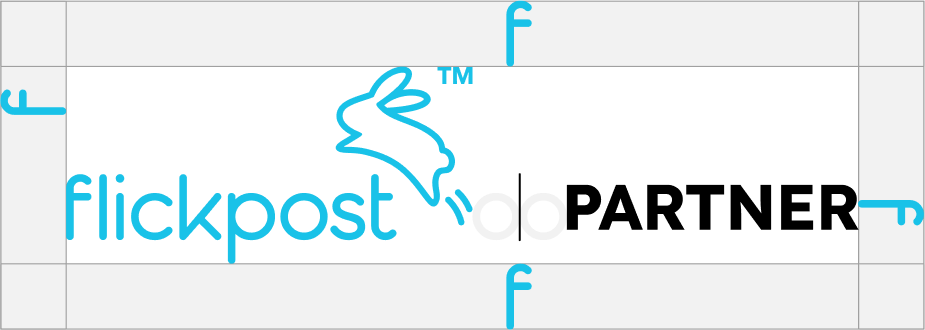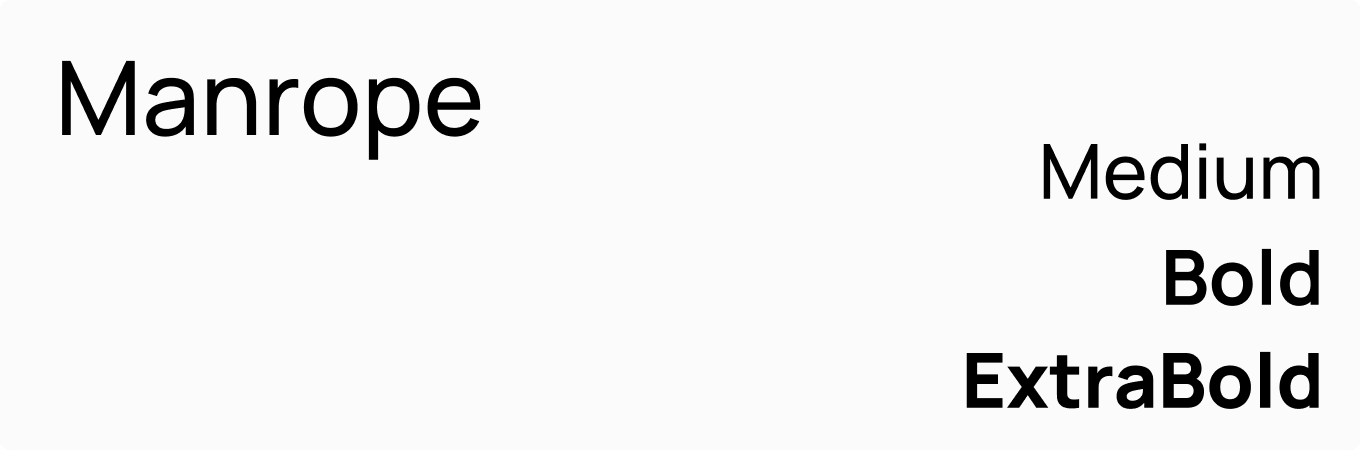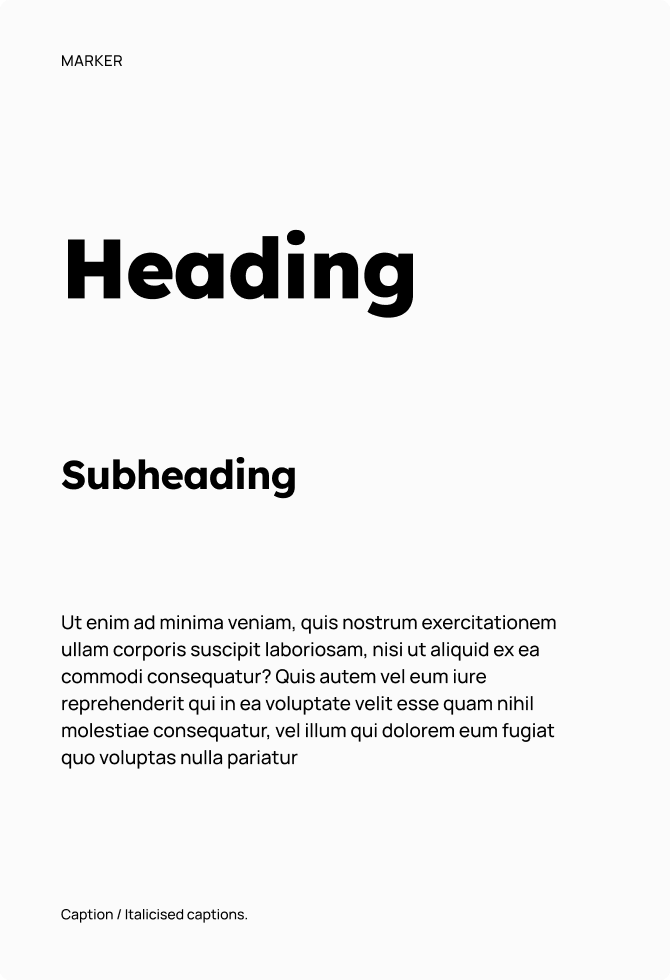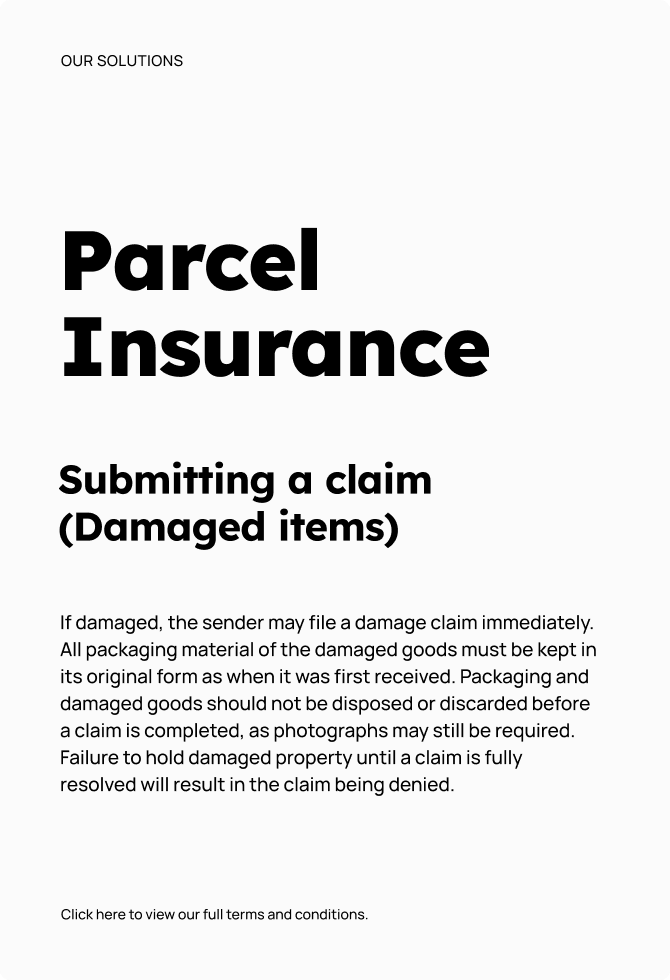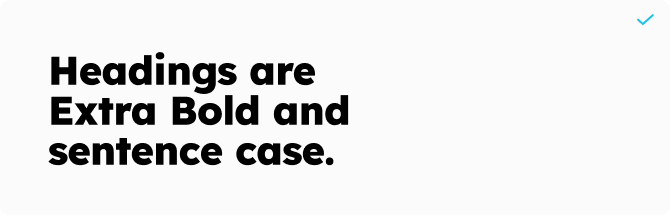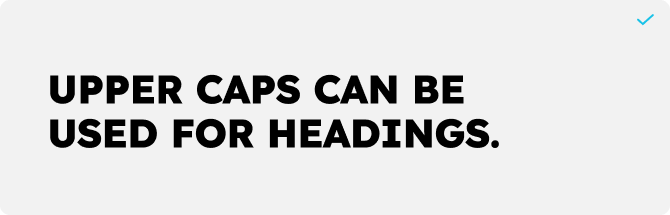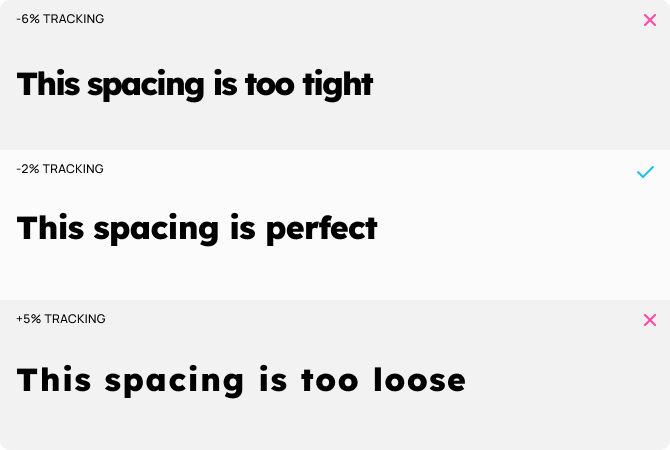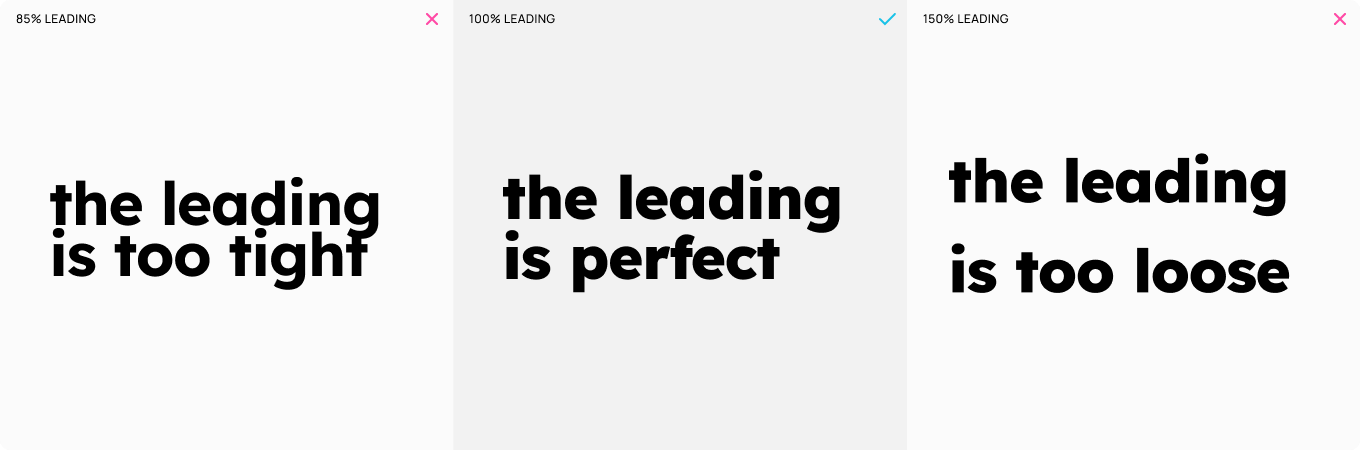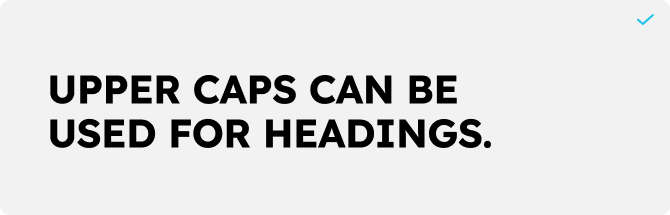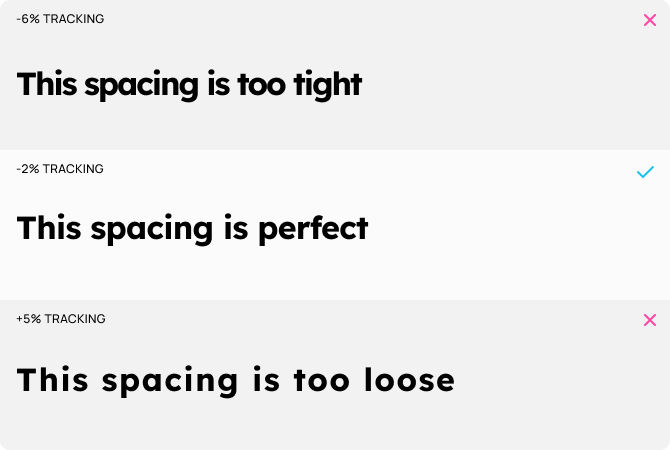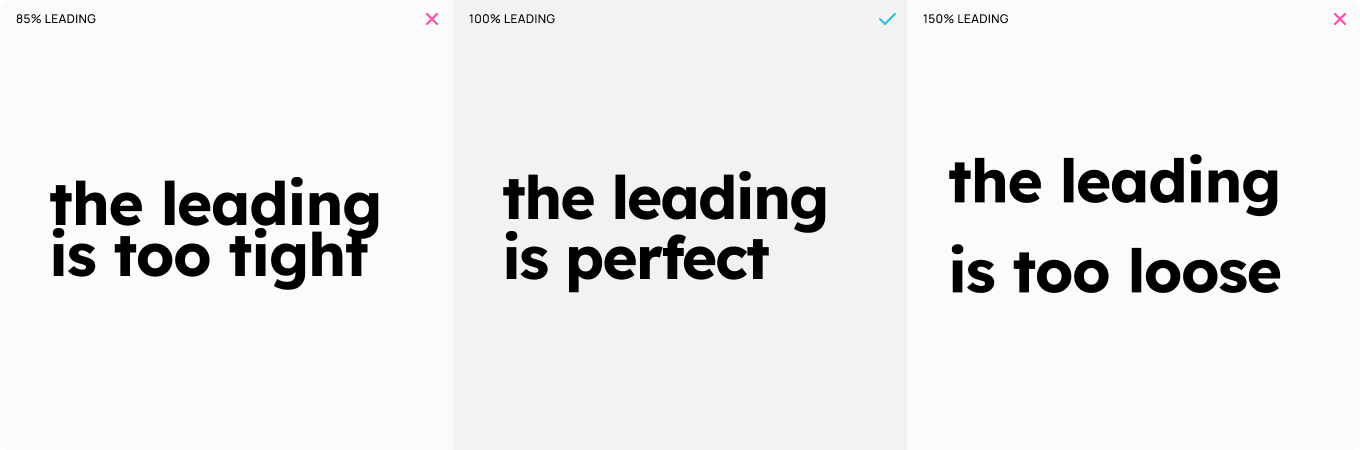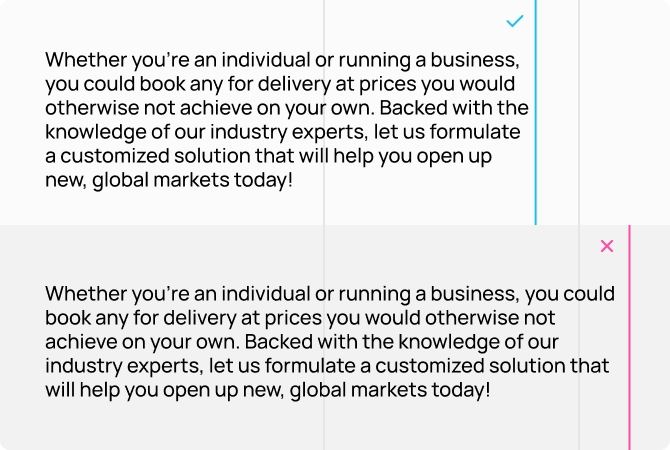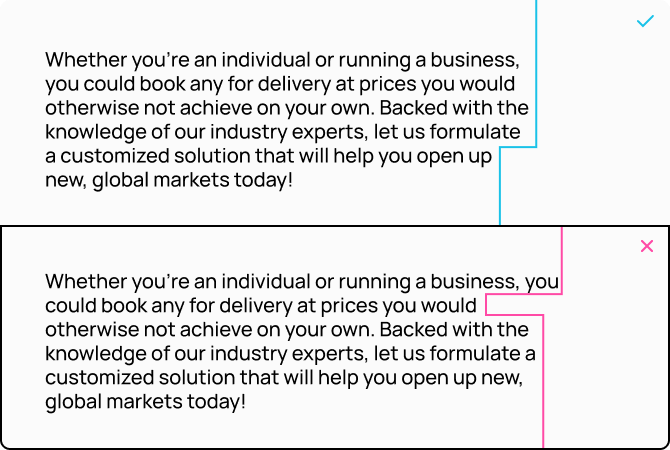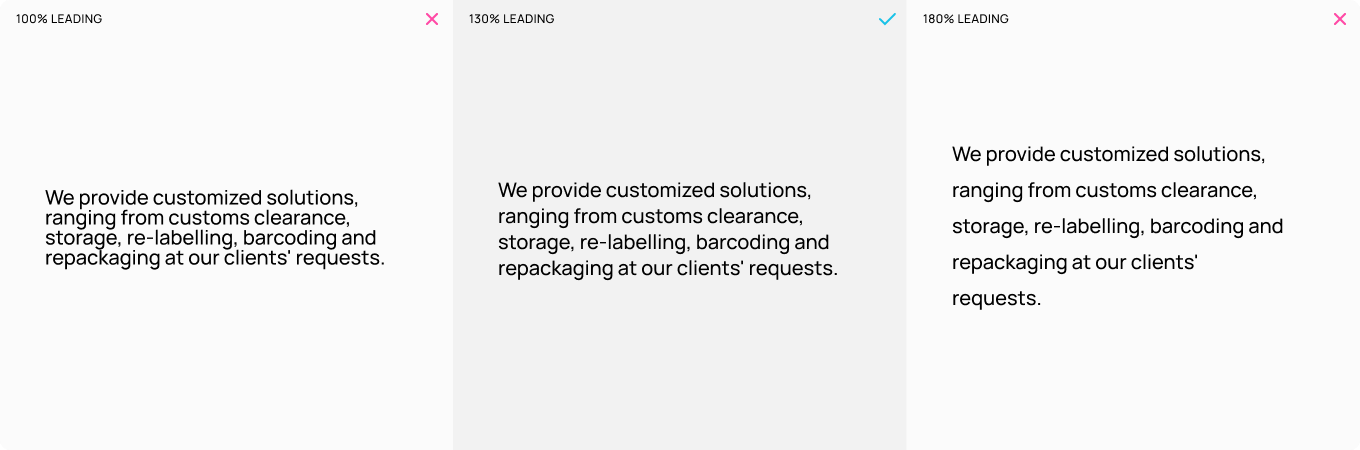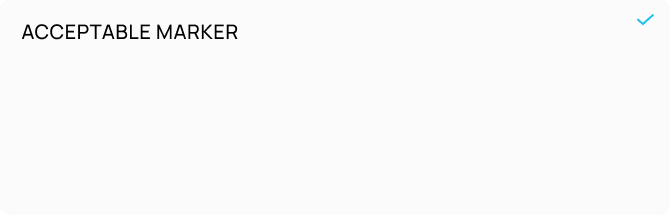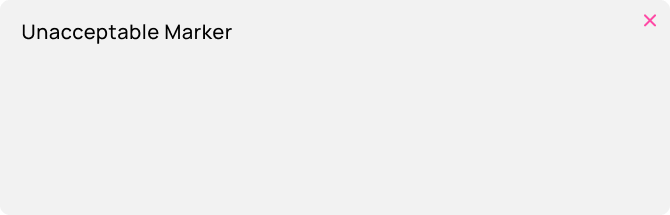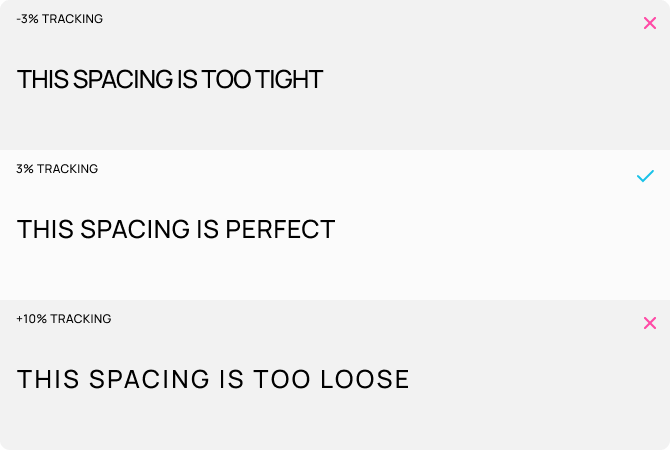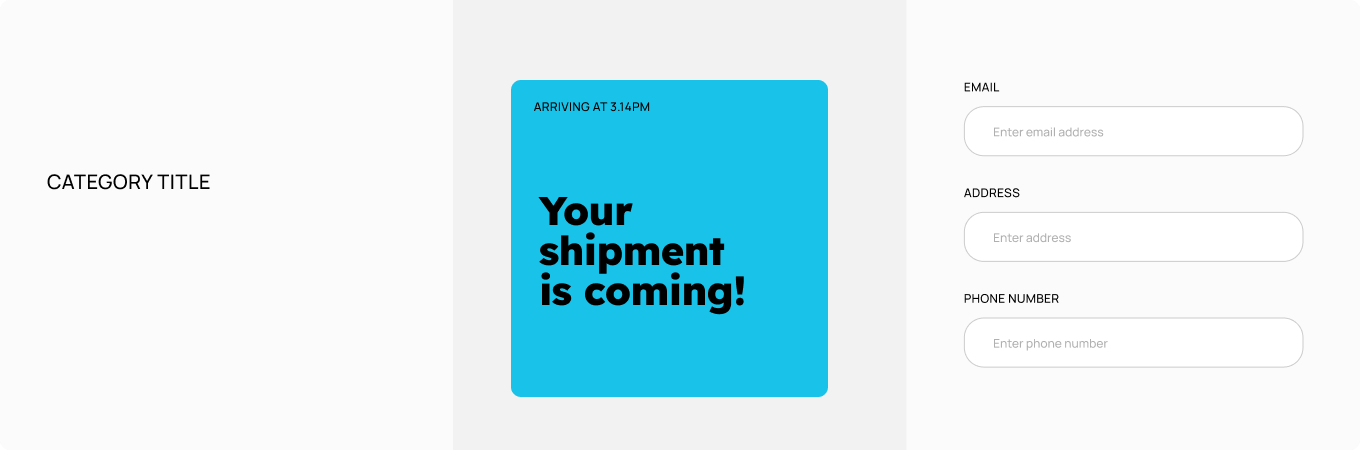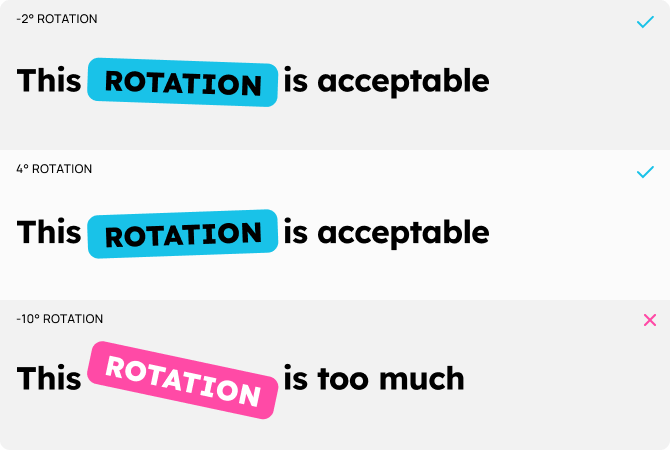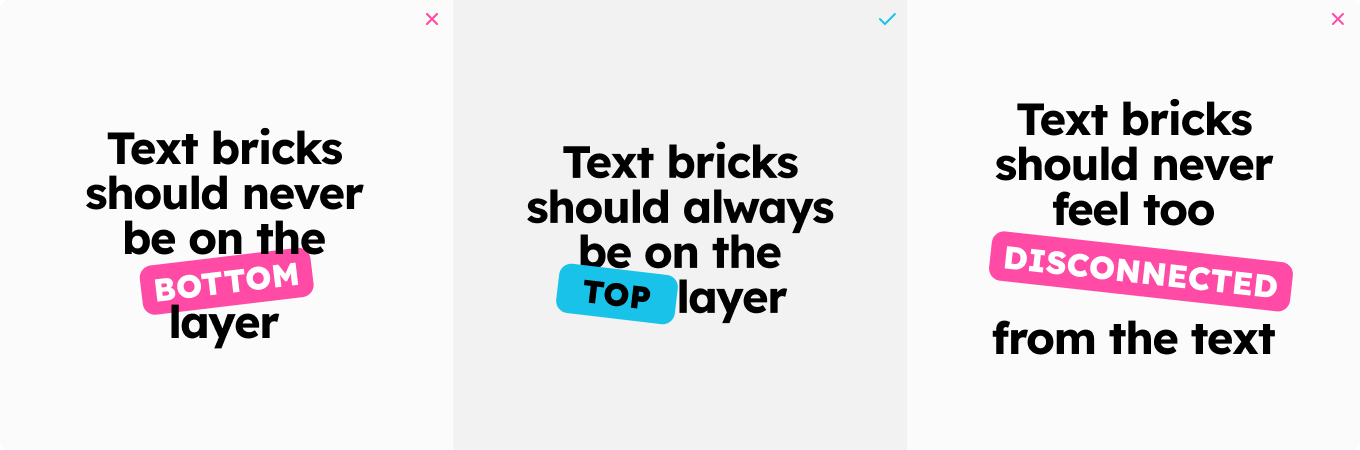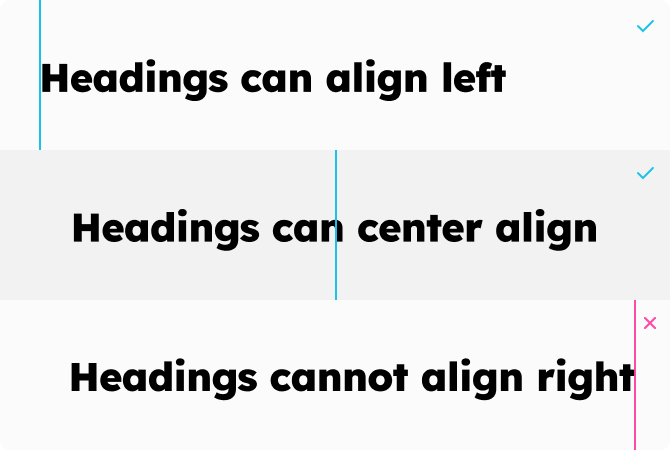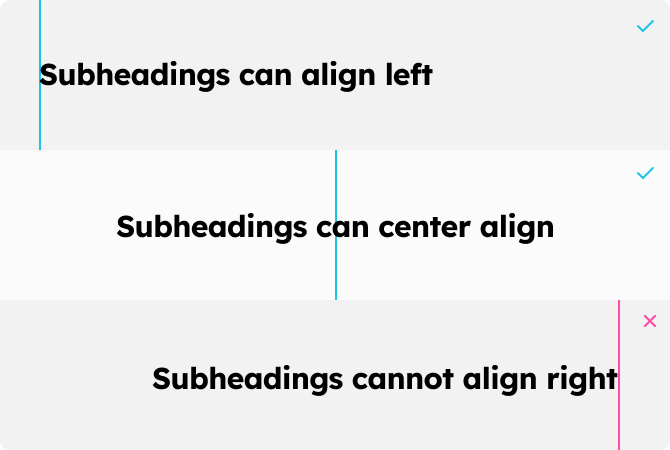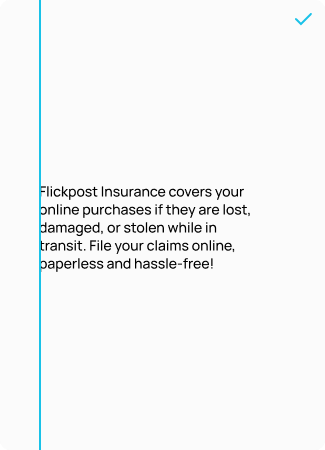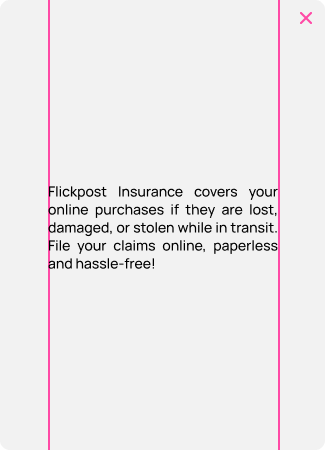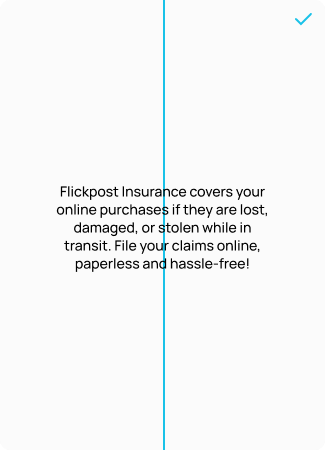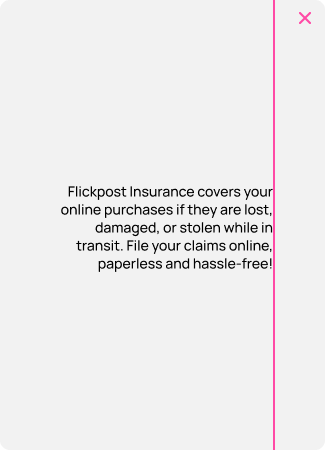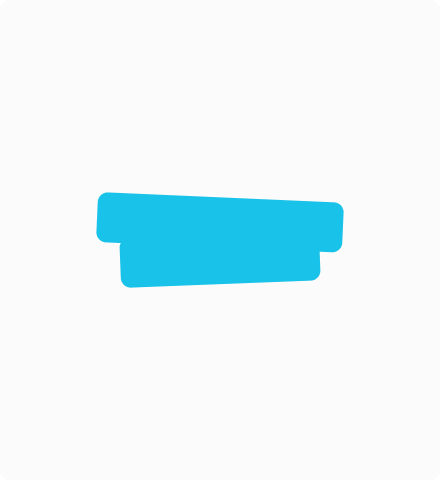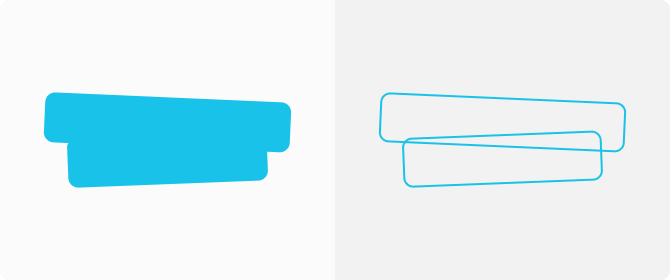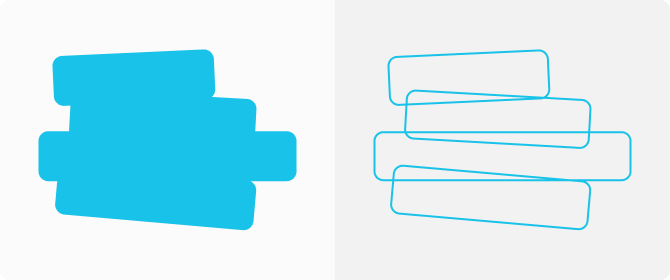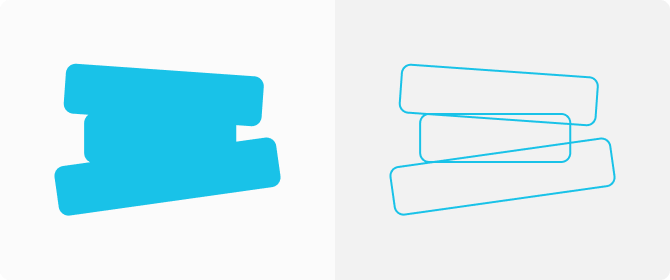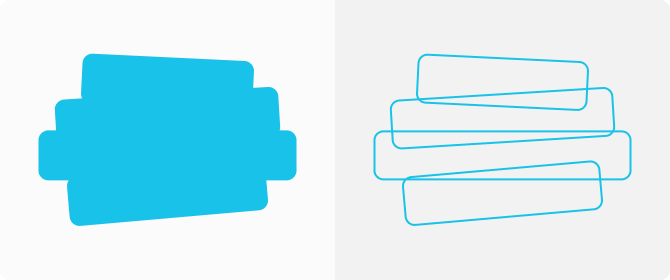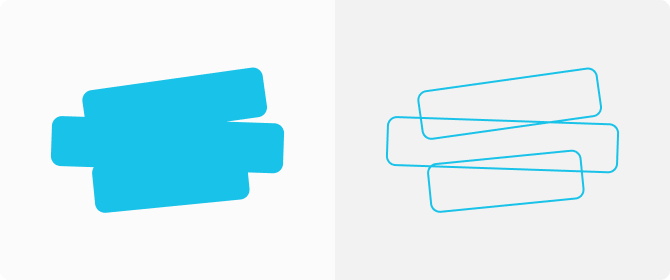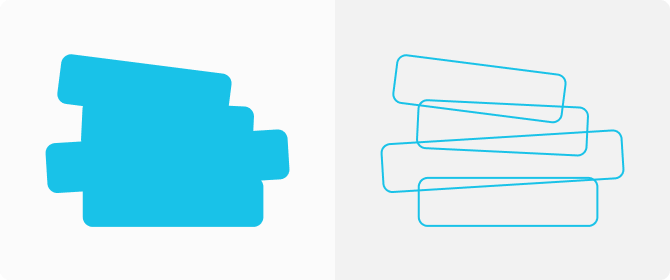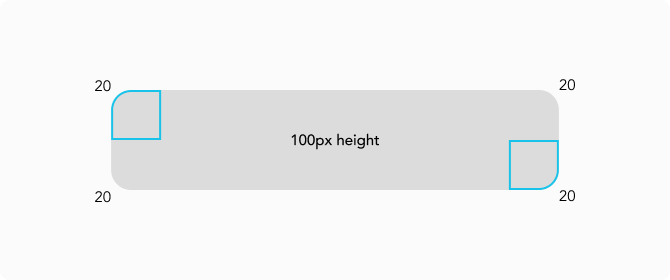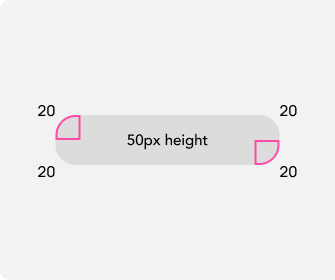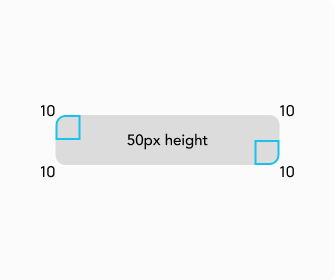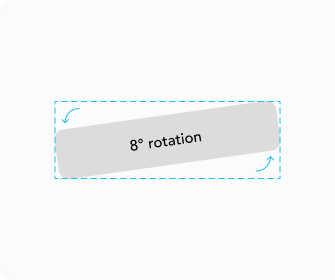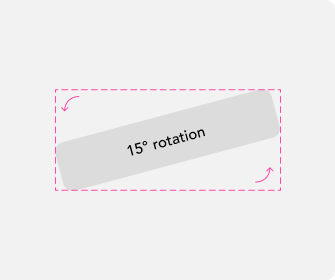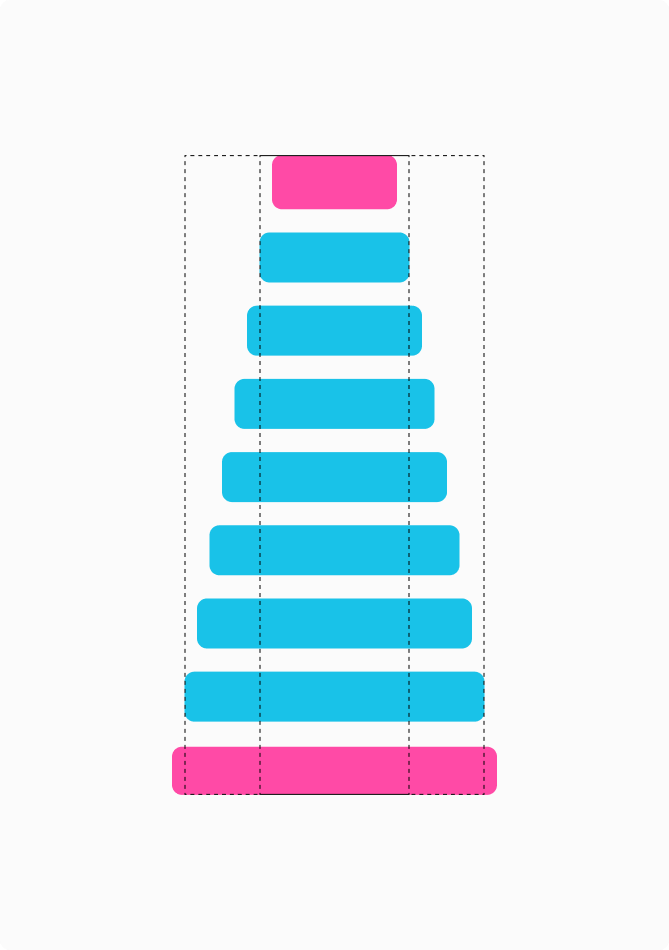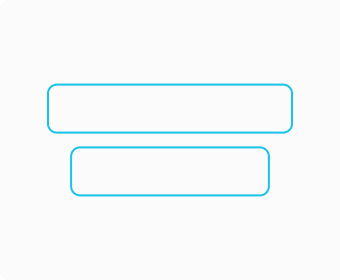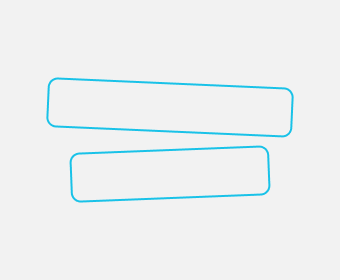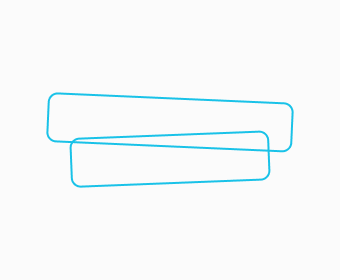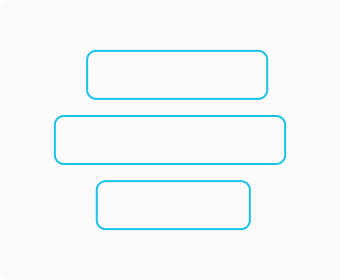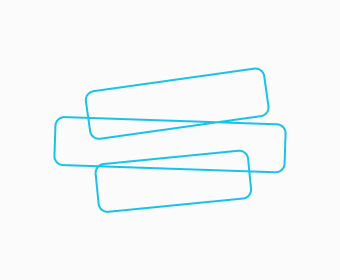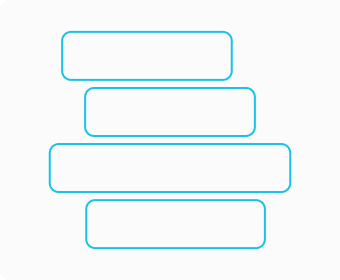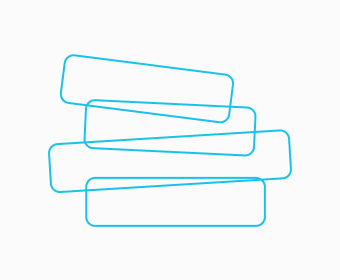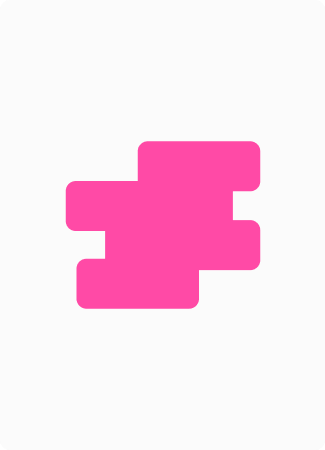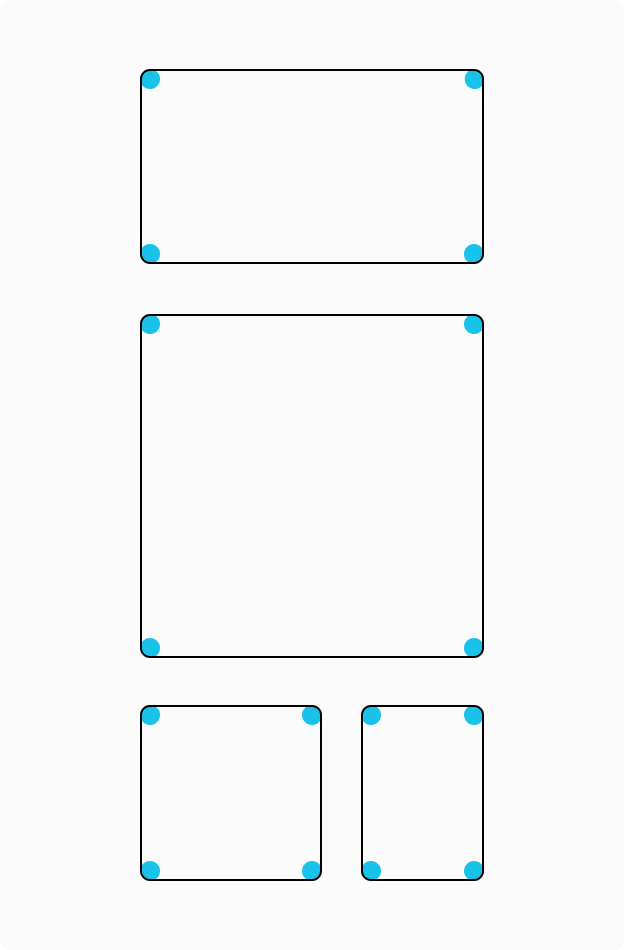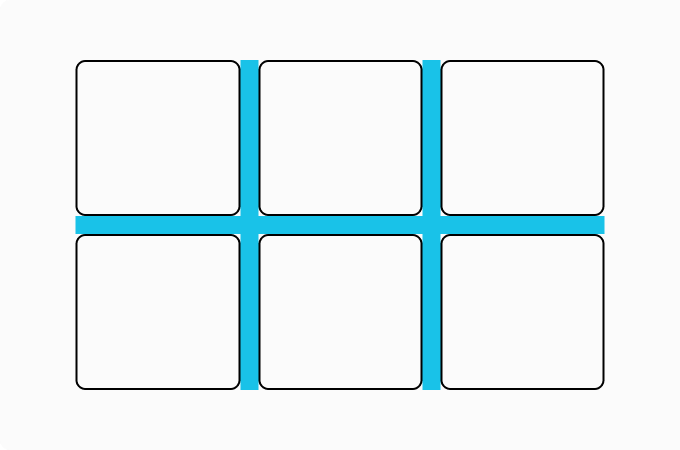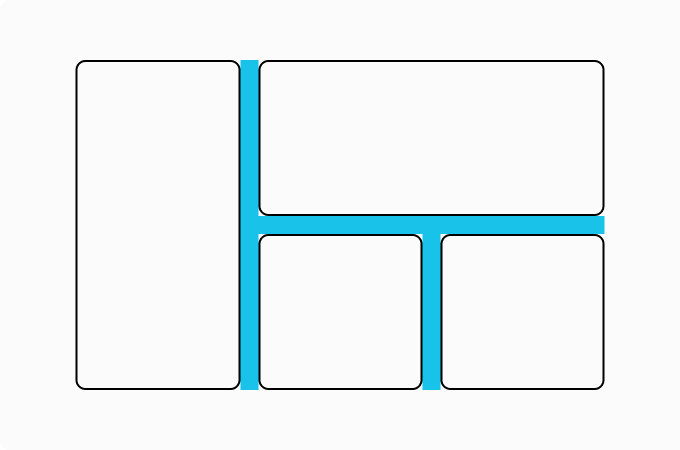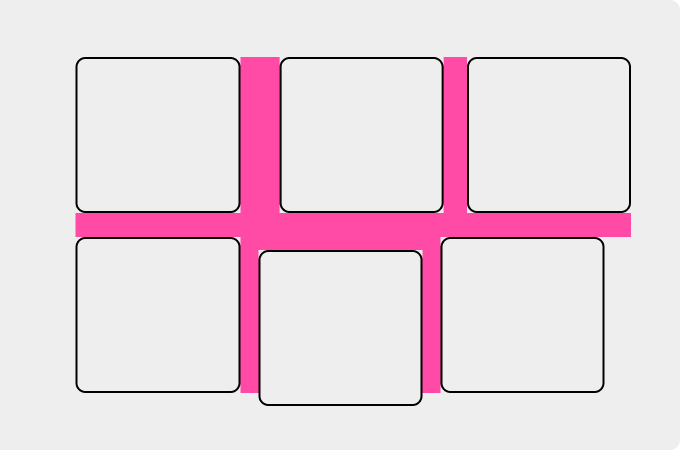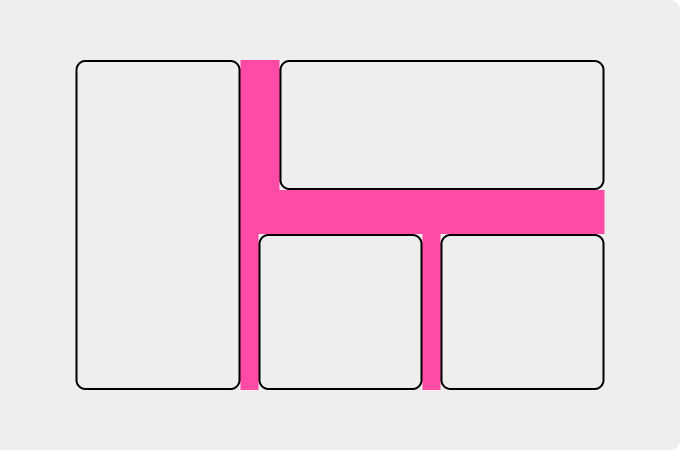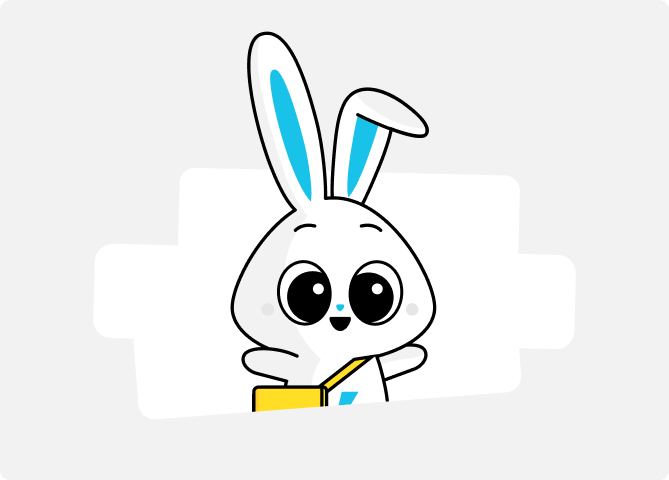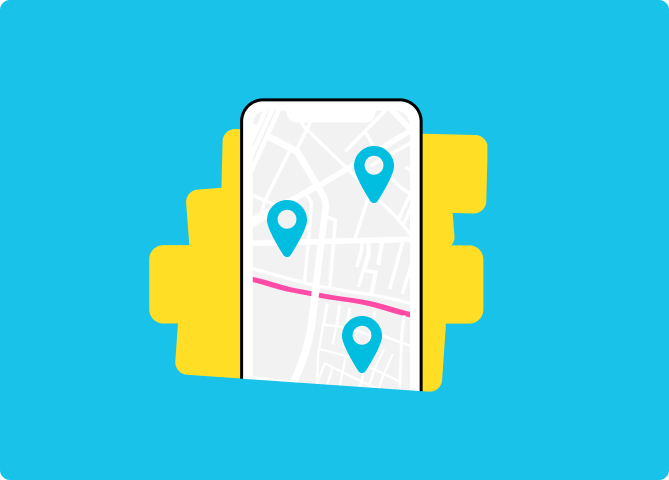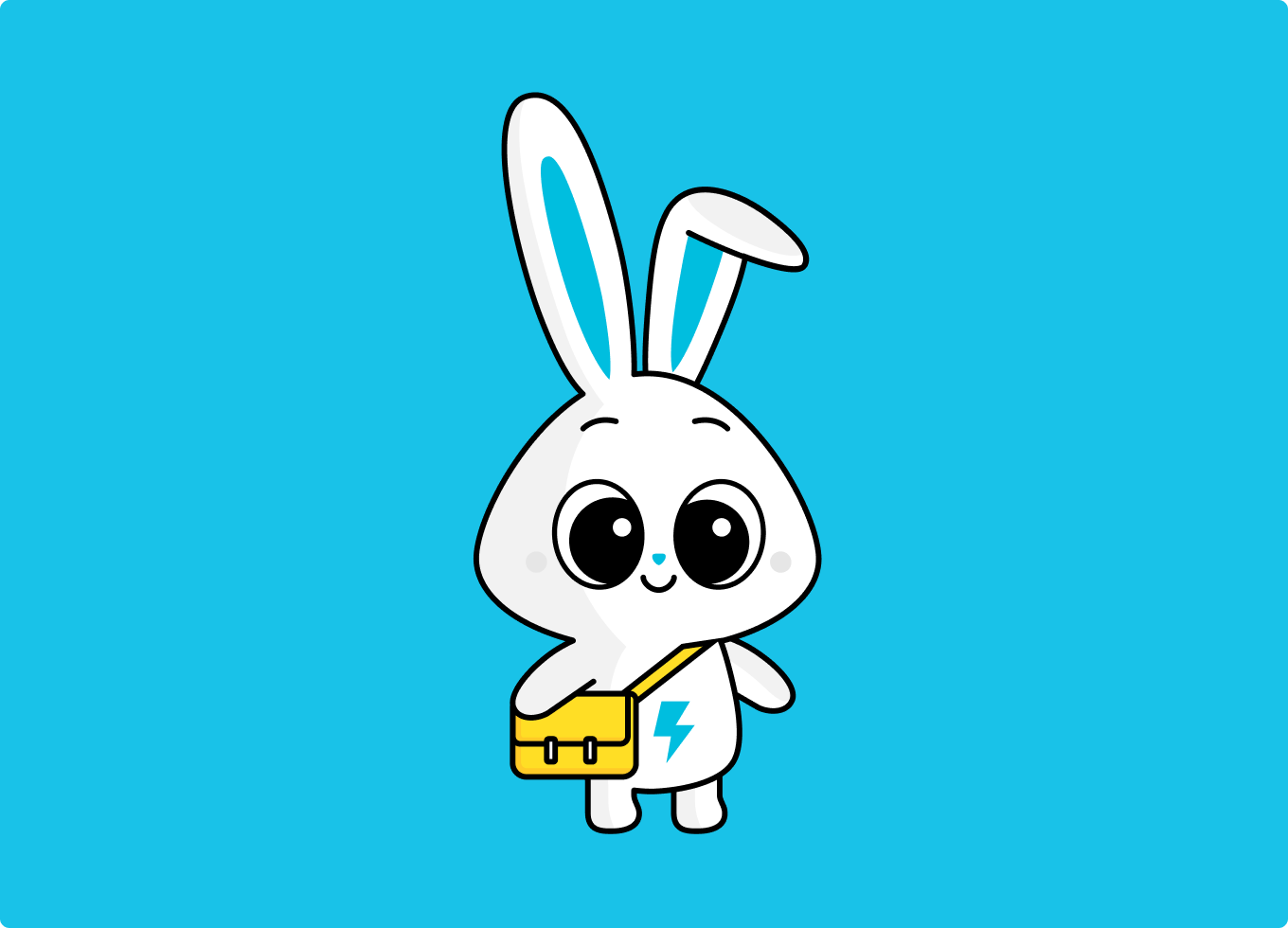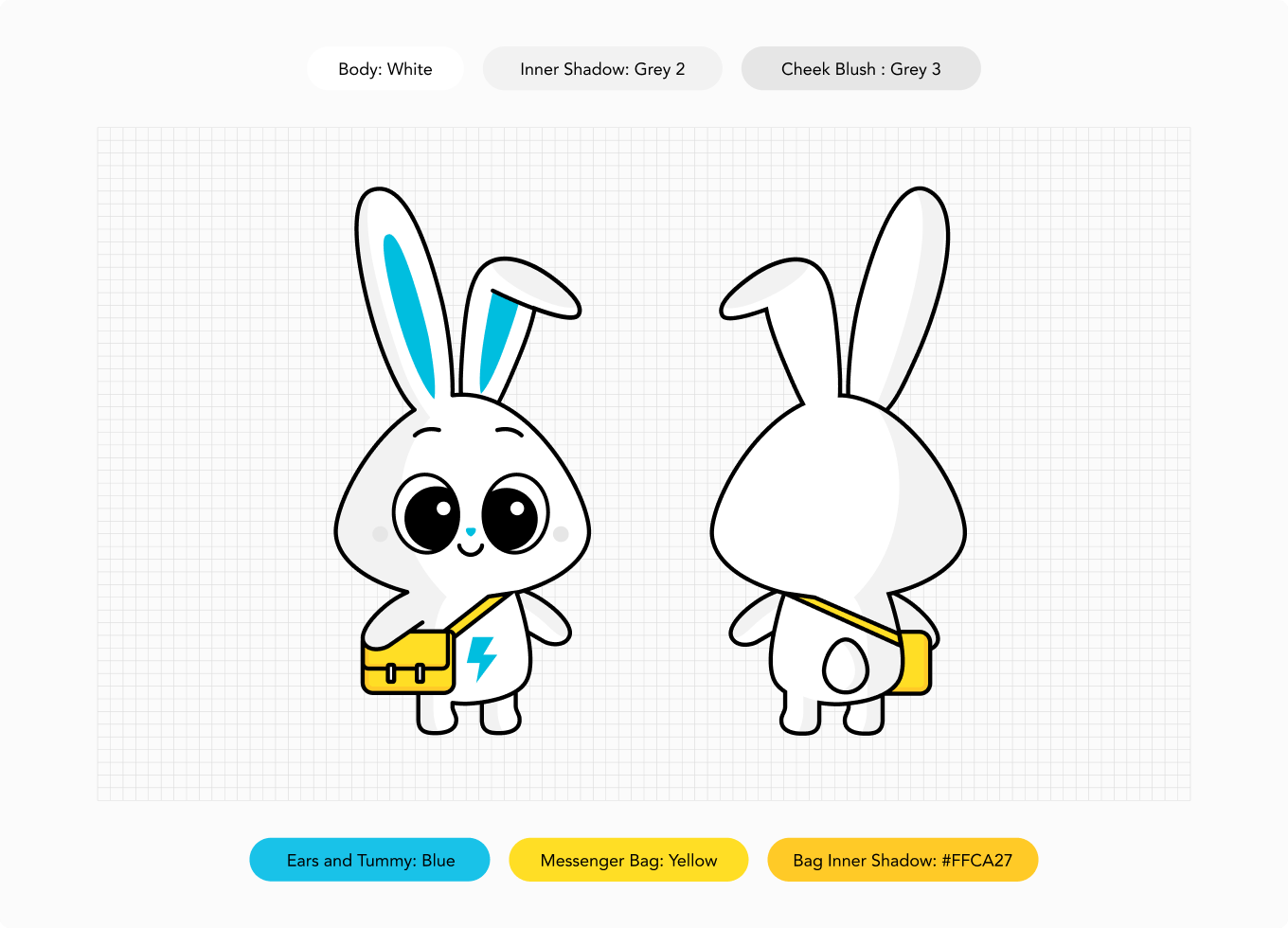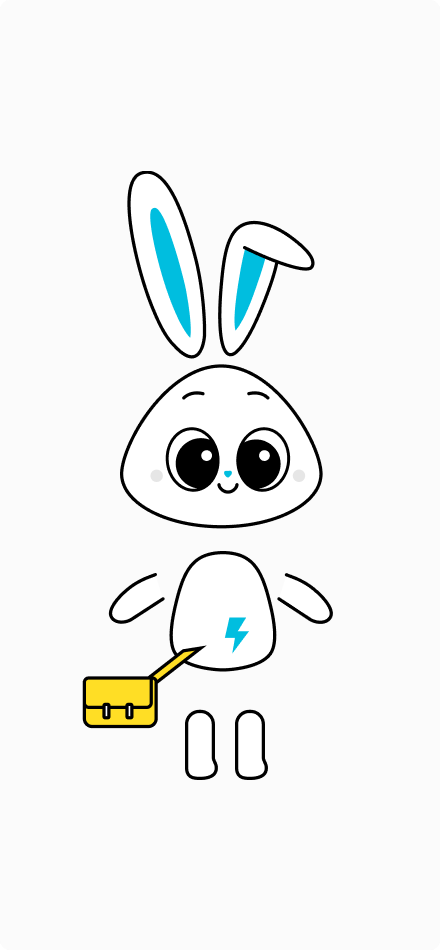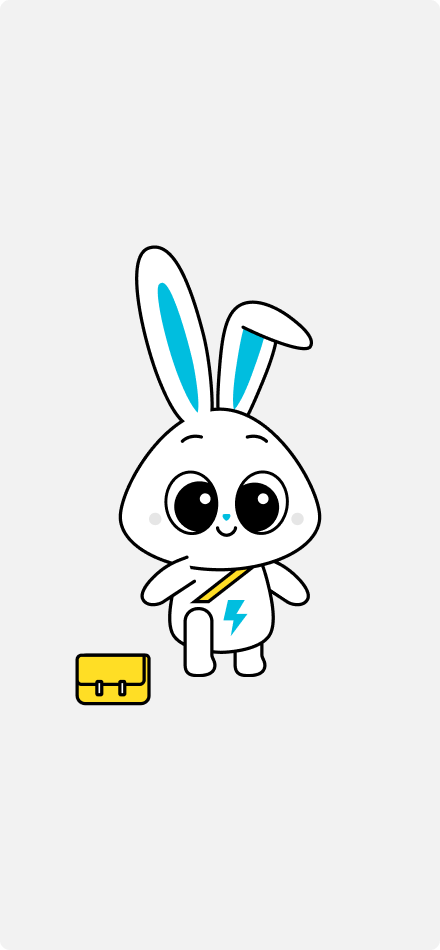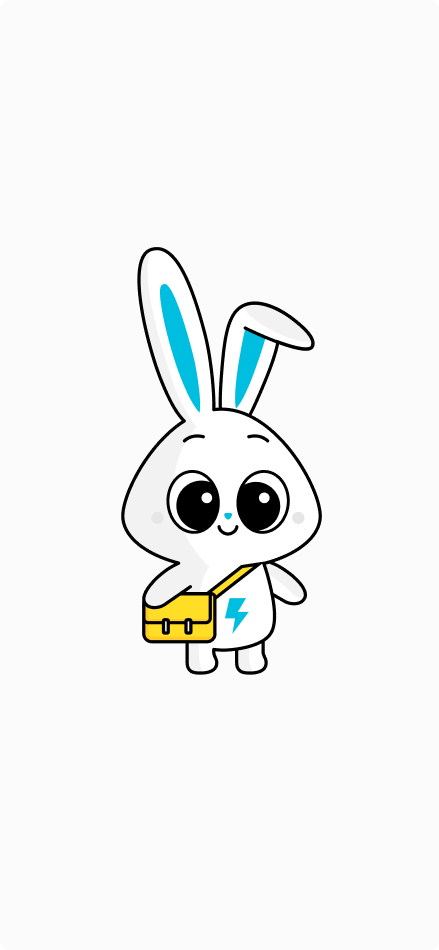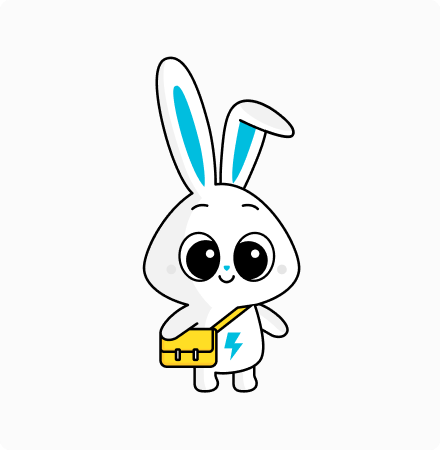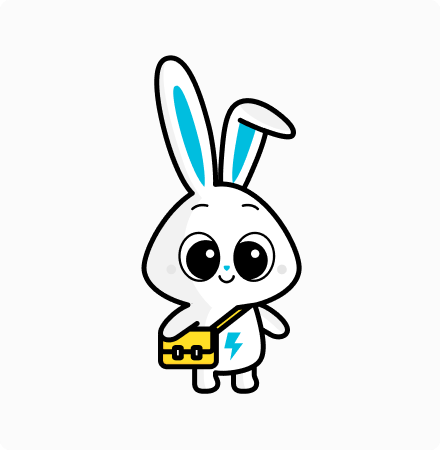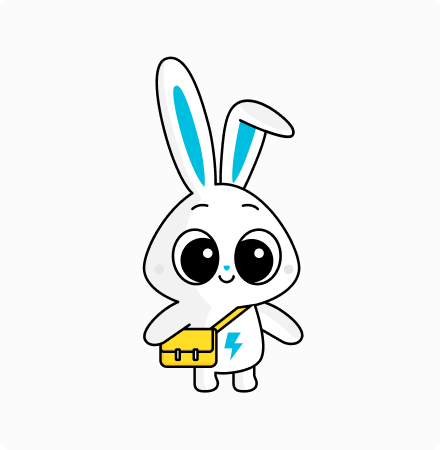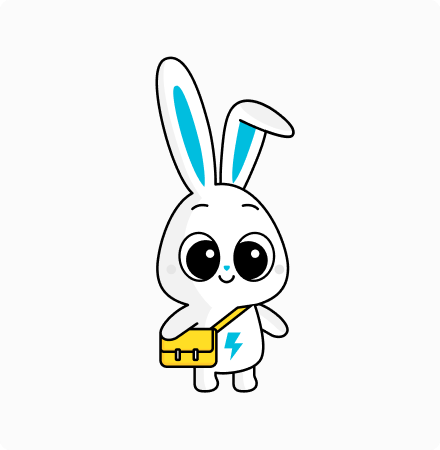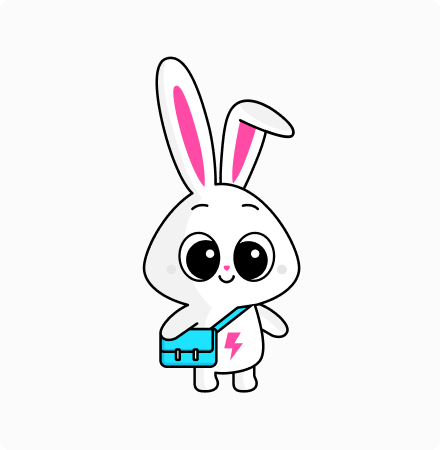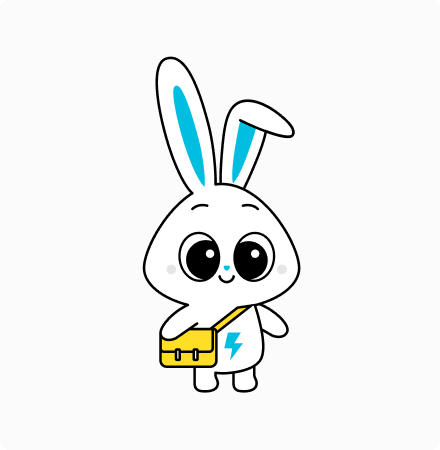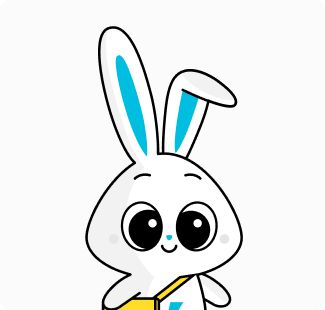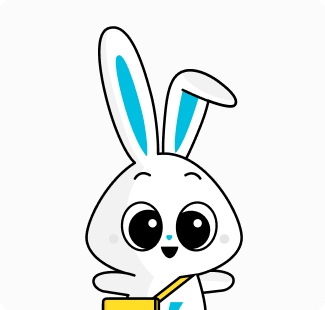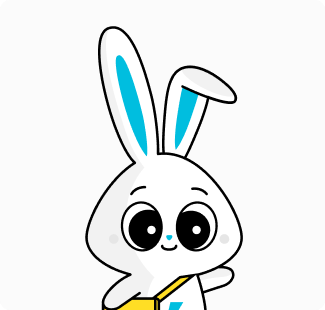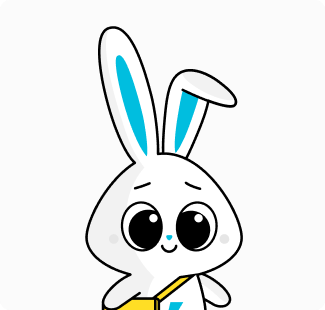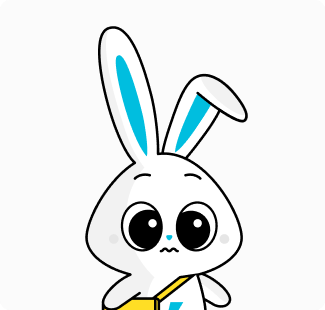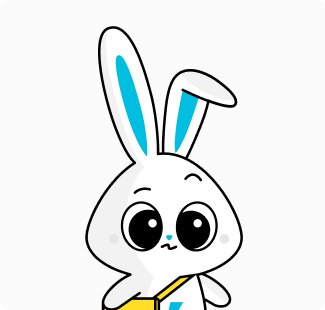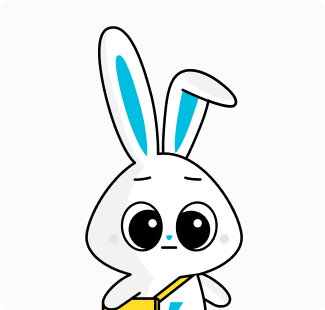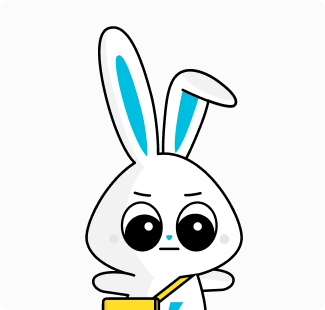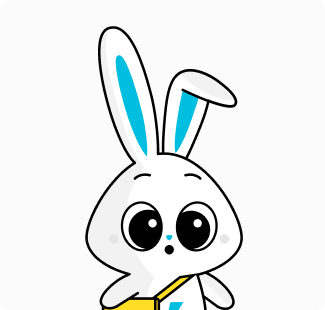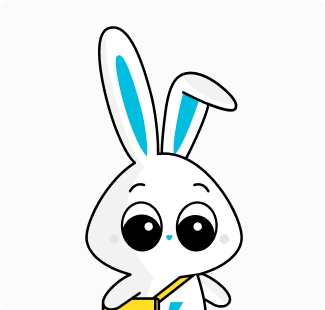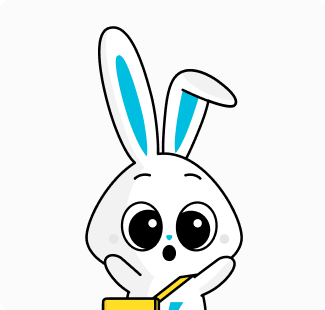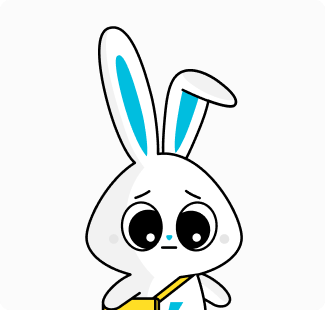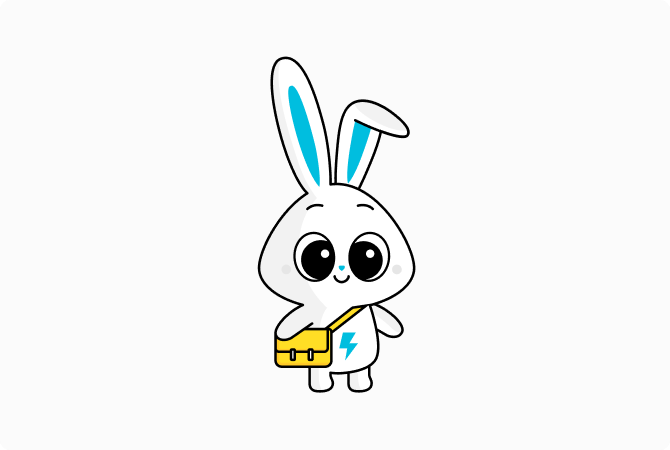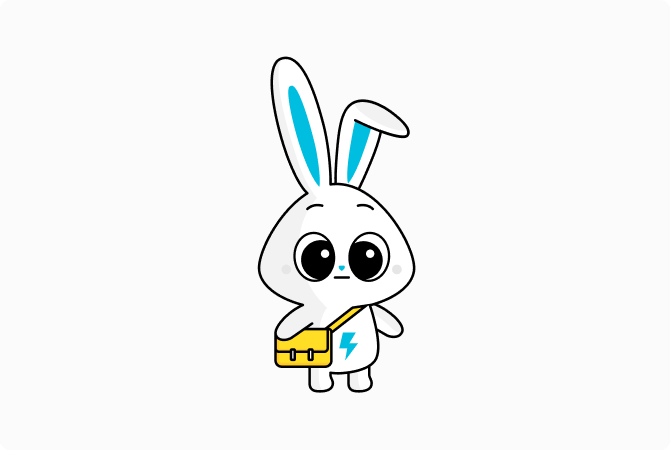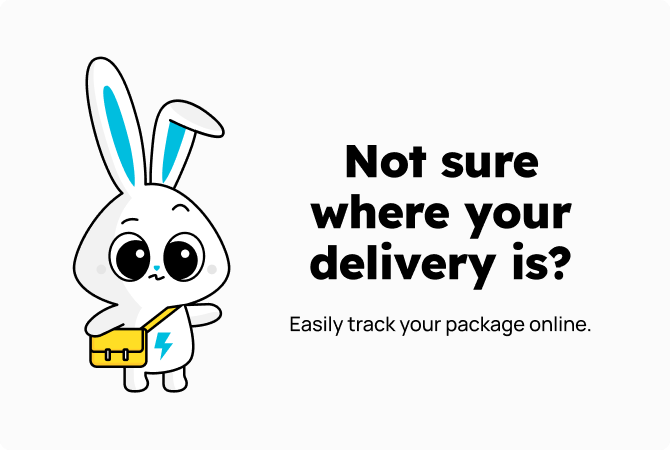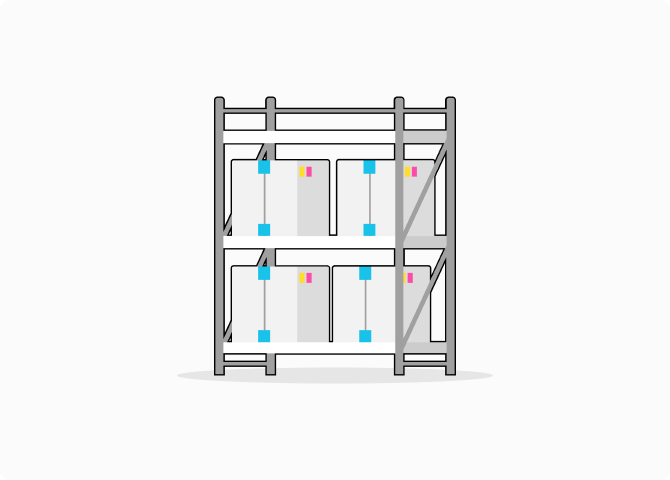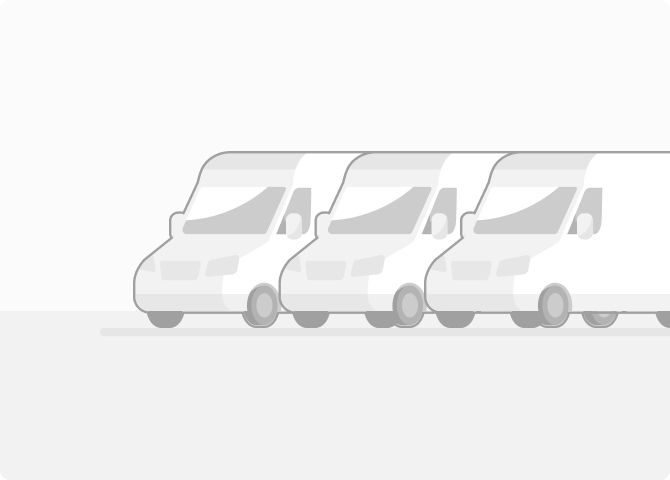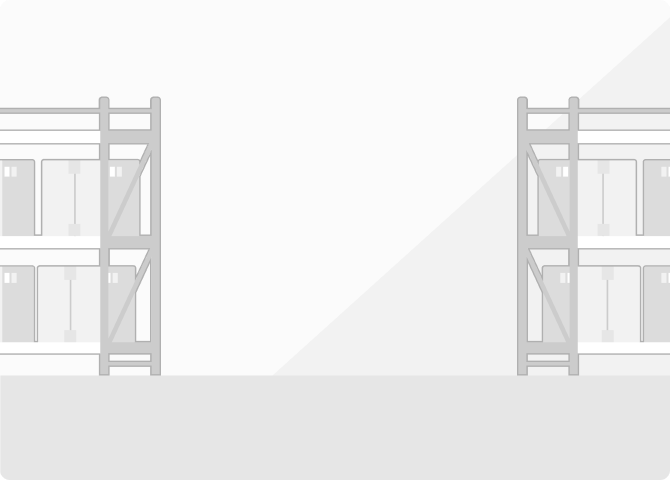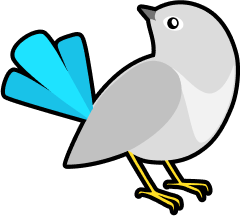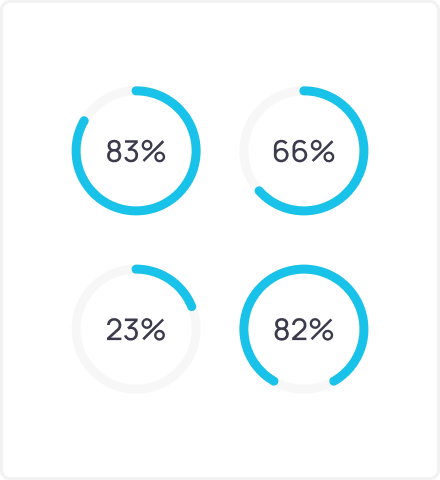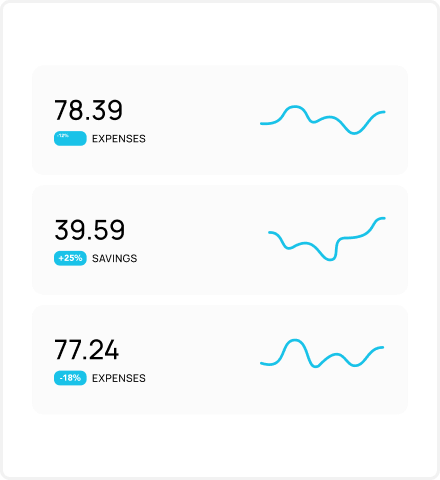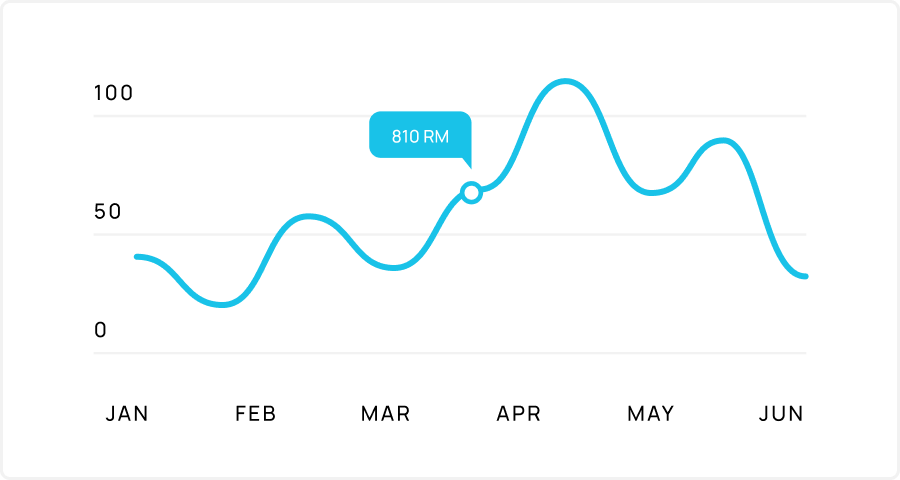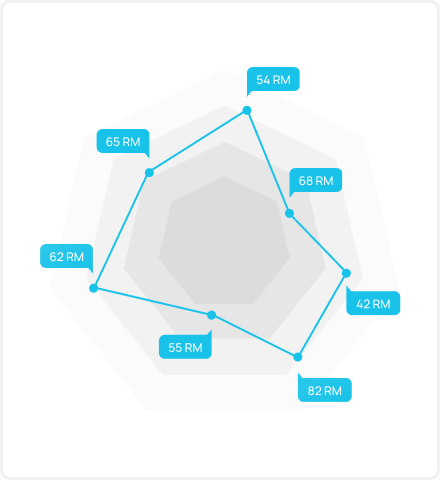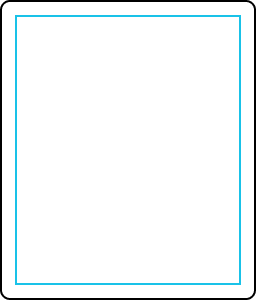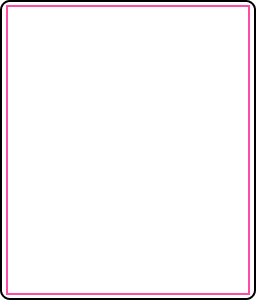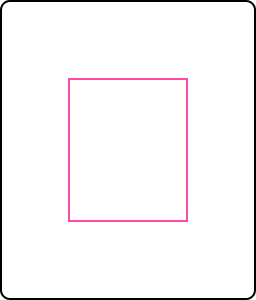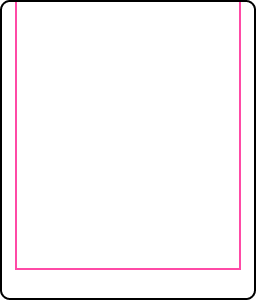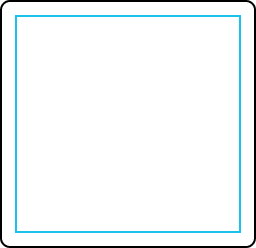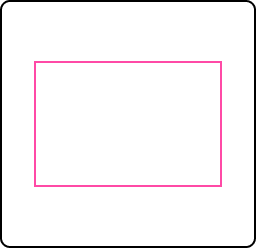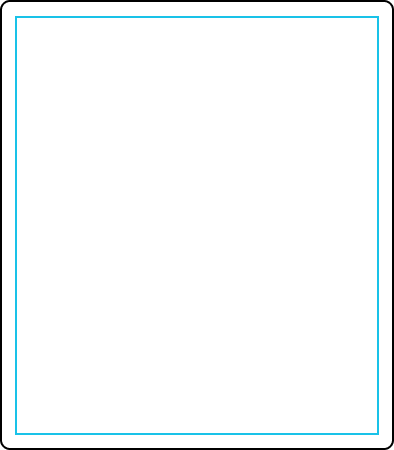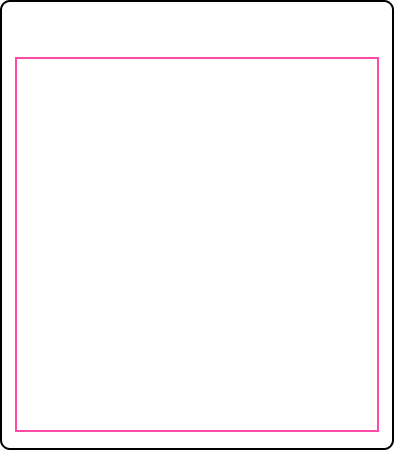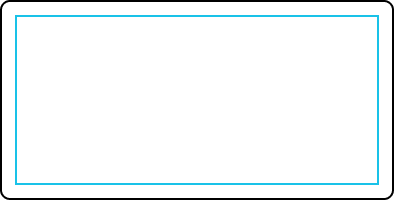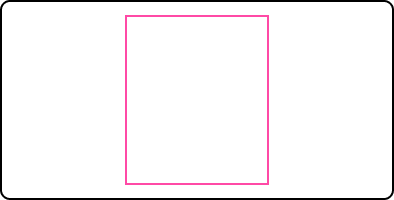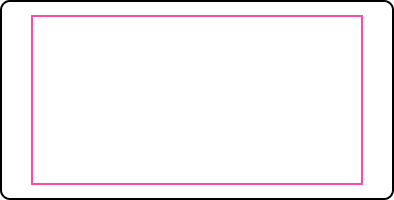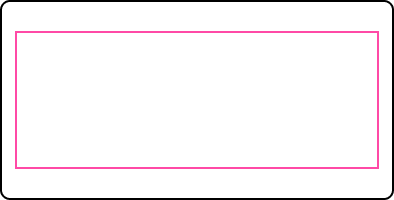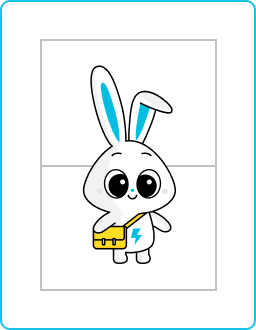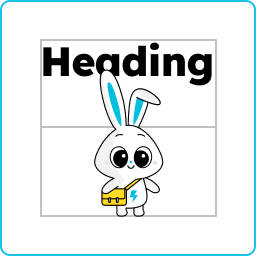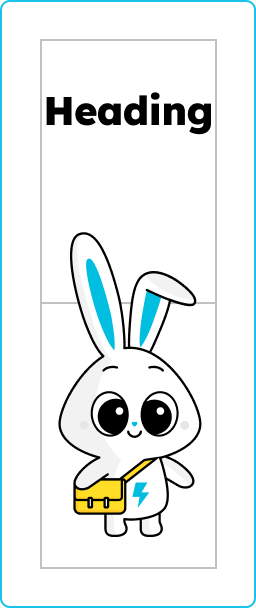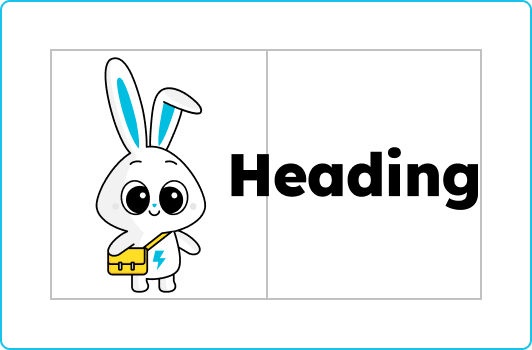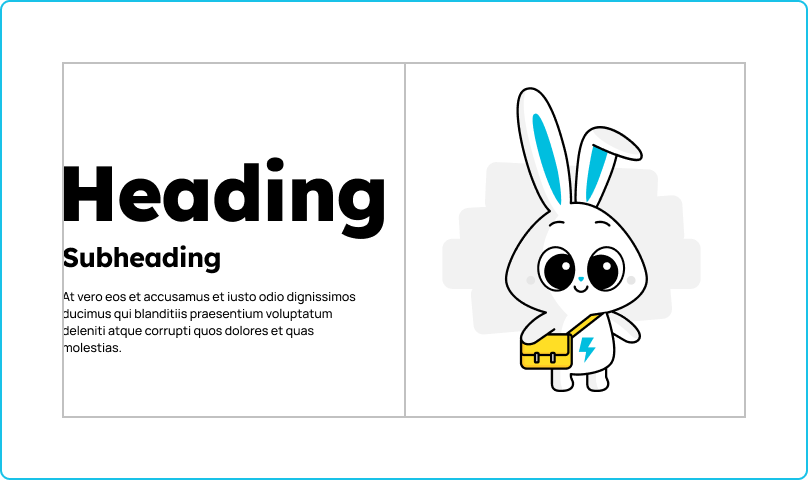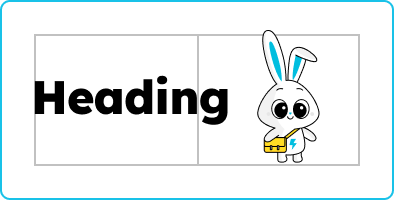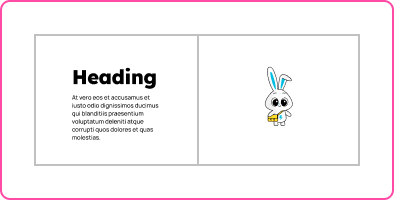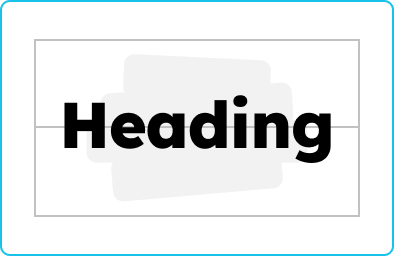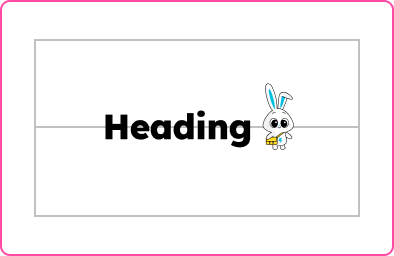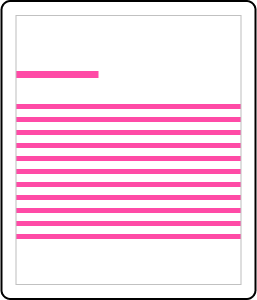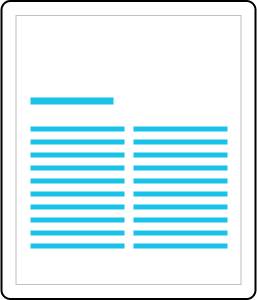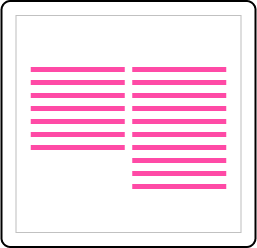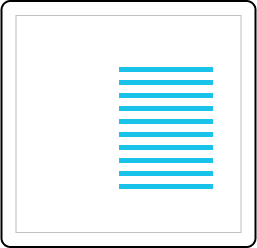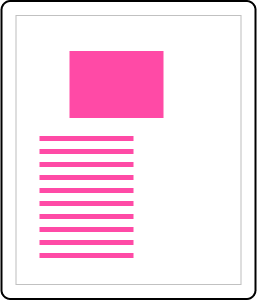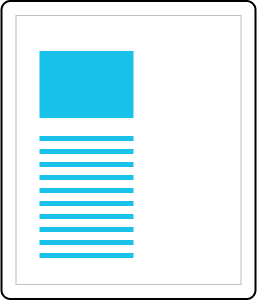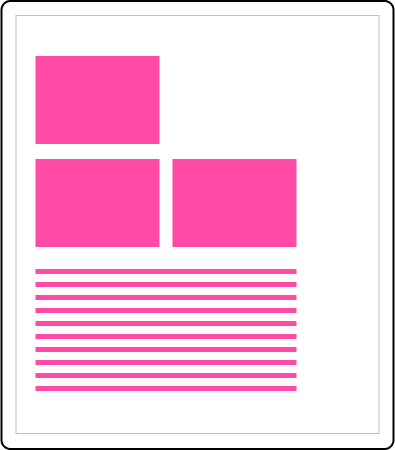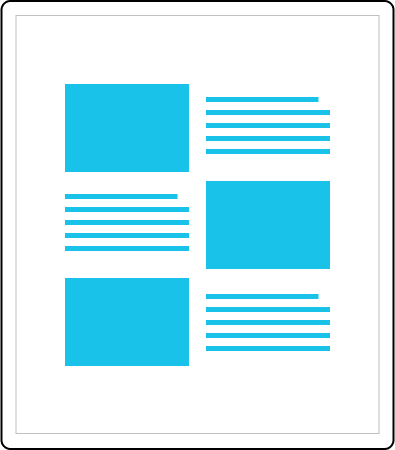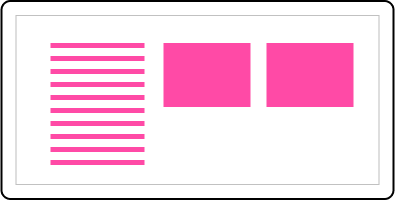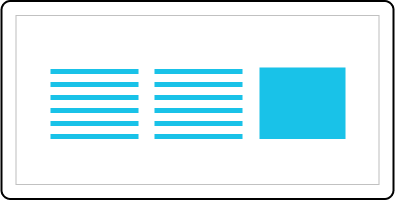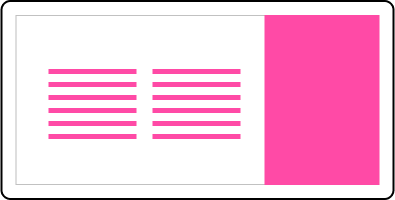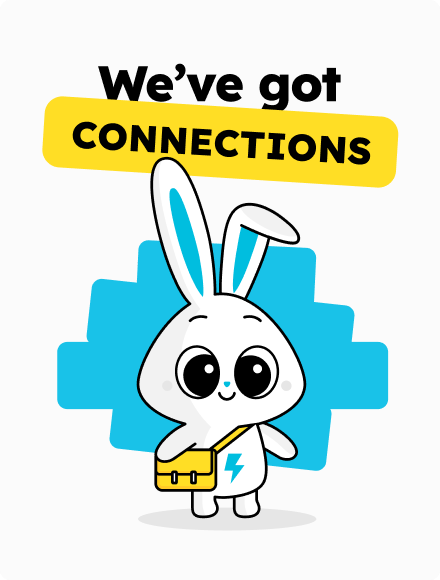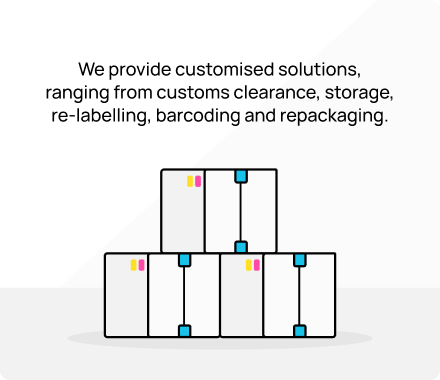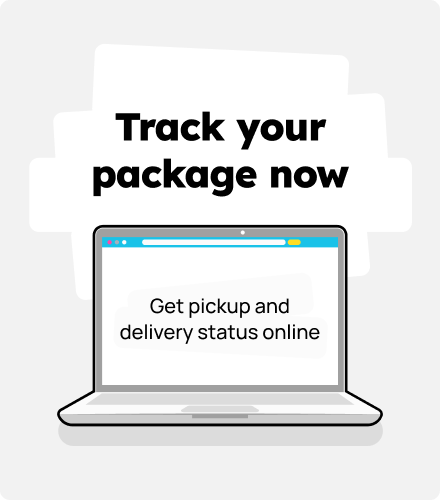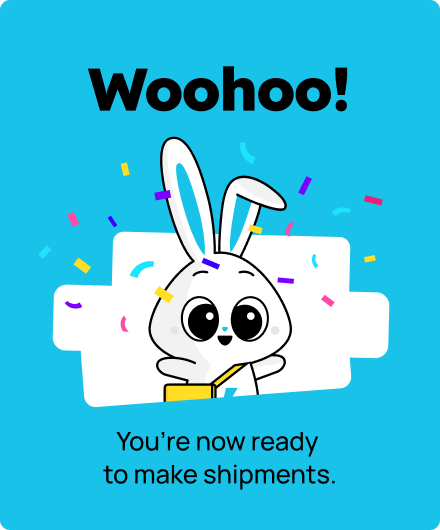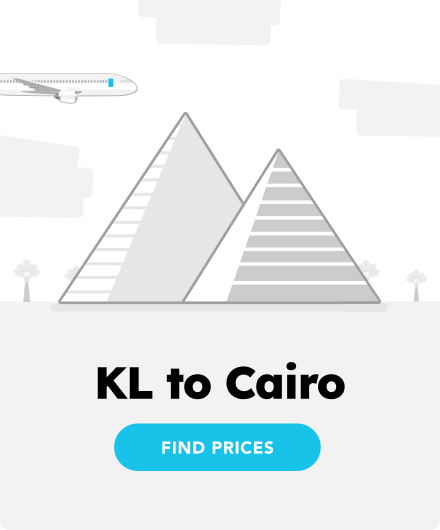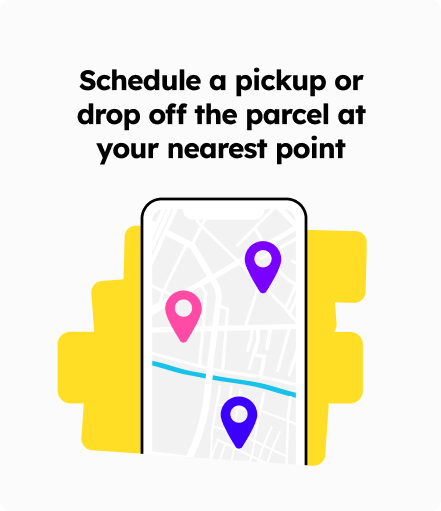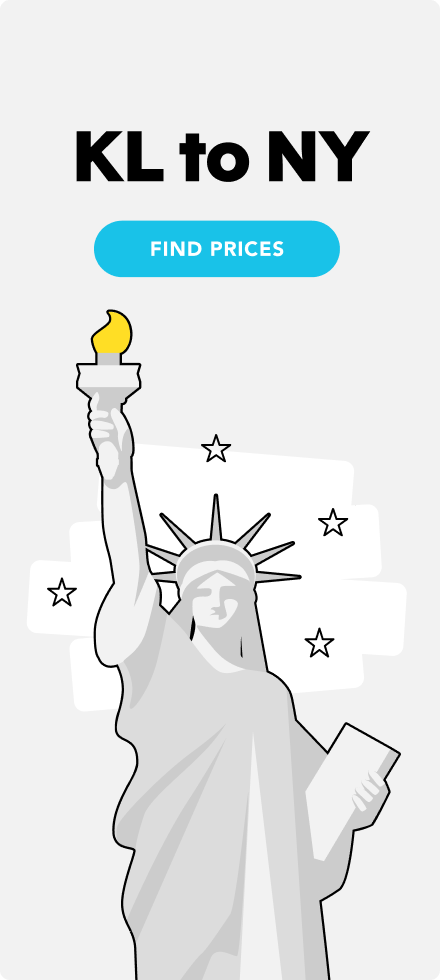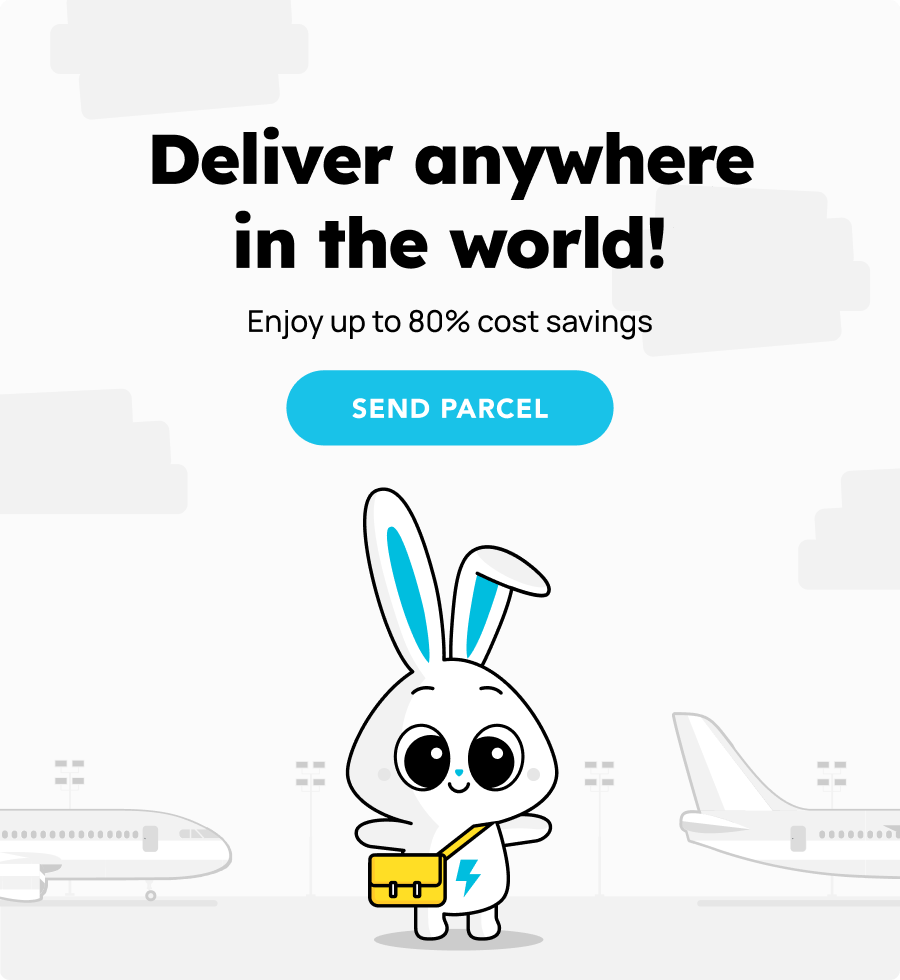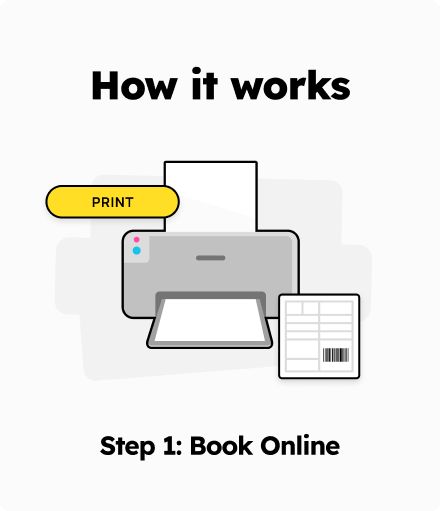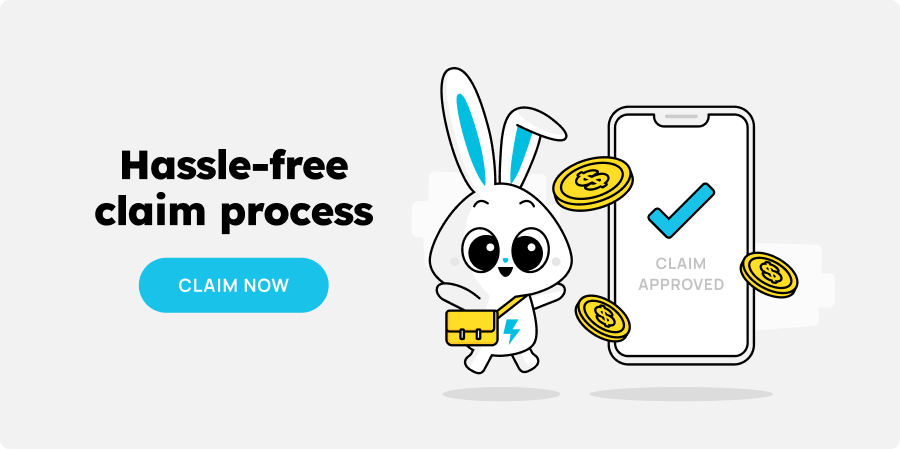Updates on Shipping to the United States
Effective 15 January 2026, there will be two shipping options to the US – Economy (DDP) and Priority (DDU & DDP).
Import duties and payment responsibilities may differ depending on the service selected. Click here for further information.